Last Updated on July 25, 2017 by admin
Your website may have some old blog posts that you consider to be outdated and useless. They’re the dinosaurs of your website – they were once your great and majestic pieces of work, but now it seems like they were created in the Paleozoic Era. Well, there may be some ways to revive that old dino and make it a functioning part of your website again. Keeping your old blog posts from going extinct may seem like a chore, but it may be a time effective way to get more visitors to your website, connect with your target audience, and increase conversions.
Why Bother?
- Target new opportunities: Keyword research may yield new keyword targets that you can optimize your keywords for.
- Improve chances of conversion: Your posts may be getting traffic, but there may be missed opportunities.
- Connect With Your Target Audience: Make good use of old content again.
We’ll cover these reasons below, and how you can go about achieving these goals.
Target New Opportunities
Write or Re-Write Meta Data
 Adding missing meta descriptions to old blog posts may be the easiest and simplest way to increase search engine traffic to your blog posts. Some Content Management Systems like Drupal may automatically create meta descriptions for pages by using one of the first sentences found on the page. It’s better than nothing, but uniquely written meta descriptions that summarize the page are ideal. The HTML Improvements Section of Google Webmaster Tools can highlight issues like missing or duplicate meta data on your site. For a more detailed information, use Screaming Frog SEO Spider.
Adding missing meta descriptions to old blog posts may be the easiest and simplest way to increase search engine traffic to your blog posts. Some Content Management Systems like Drupal may automatically create meta descriptions for pages by using one of the first sentences found on the page. It’s better than nothing, but uniquely written meta descriptions that summarize the page are ideal. The HTML Improvements Section of Google Webmaster Tools can highlight issues like missing or duplicate meta data on your site. For a more detailed information, use Screaming Frog SEO Spider.
Many webmasters fail to realize that both the page title and meta descriptions should reflect the content of the body copy on the page. That’s what they are there for after all. Make sure body copy matches all your meta data, so either rework the content or rework the title tag and meta description. For example, if your blog post has three headers, it’s worth checking to see if keywords from those headers are also located in your meta description.
If your blog posts already get a decent amount of traffic, you may be able to make use of search queries data in Google Webmaster Tools. If so, you can find keywords that your old blog posts are getting impressions for but are not ranked well enough to get those elusive clicks. Sometimes all it takes is some tweaks to meta data to make some significant improvements.
As of today, Google Webmaster Tools updated “Search Queries” to “Search Analytics”. You can still access Search Queries reports if you’re more comfortable using that, but it will be going away for good in about three months.
If your blog posts are getting neither impressions or clicks, it may be best to go back to the drawing board and do keyword research to see what people search for. Then you can optimize your meta data based on what you find.
Content Length
How long should your blog post be? There’s certainly no magic formula or number to hit, but it’s no secret that there’s a correlation between body copy word count and ranking position. If your blog posts contain 500 words or less, it may be worth seeing what you can do to increase word count. Some ideas:
- Elaborate on key points
- Provide relevant examples
- Add updates in your industry and new information that compliment your content
I try to aim for at least 1000 words for blog posts, and others recommend at least 1500 as a target. There are plenty of examples that show how content length is a ranking factor, and how longer content gets more social shares. (example, example, example).
Content length is irrelevant if it’s off topic or not helpful to the people reading it, but search engines like detailed and informative content, and if you can add that value to your blog posts then you will likely see fast improvements.
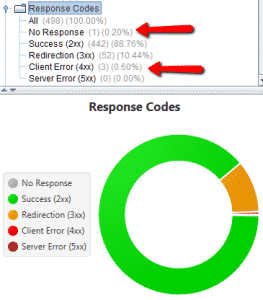 Fix Internal & External Links
Fix Internal & External Links
One of my favorite tools – Screaming Frog SEO Spider is an excellent free tool for evaluating many on-site SEO factors, including internal and external links. Old blog posts being old blog posts, they will have broken links.
Download Screaming Frog and run your website. In the Response Codes section of the Overview, you can find the status of internal and external links located on up to 500 pages on your website. Focus on No Response and 4xx URLs.
After selecting a broken link on your website, click the “Inlinks” tab to find the pages on your website where the broken link is located.
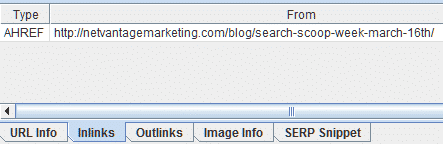 You can use this opportunity to not only fix internal and external broken links on your blog posts, but to link to other relevant blog posts on your website. Do the following search in Google to find older or newer blog posts about a particular topic: keyword site:yourwebsite.com/blog
You can use this opportunity to not only fix internal and external broken links on your blog posts, but to link to other relevant blog posts on your website. Do the following search in Google to find older or newer blog posts about a particular topic: keyword site:yourwebsite.com/blog
If you link out to new external content, it doesn’t hurt to let the owners of that content about it. Hopefully they will like your content enough as well to share it on social or link out to it as well.
Improve Chances of Conversion
Provide Call To Actions
Just like any product or service page, you likely have an ultimate goal for your blog posts. Maybe you are providing supplemental information for your company’s capabilities, and you’re using your blog posts as a way to increase leads. Maybe you’re trying to get more subscribers, or perhaps you just want to be famous and grow your personal social media presence.
Regardless, if you don’t provide a way for your site visitors to get to the goal, then you’re missing out on opportunities.
Providing text links is fine, but using buttons is more effective. If you run a WordPress website, there are a number of call to action plugins that can help.
A few tips when working on your call to action messages: Ideally, they are
- Clear and descriptive
- Compelling and Persuasive
- Located both above and below the fold
There are plenty of best practices for creating your call to actions, including creating buttons. Wordstream recently posted some best practices on call to action buttons that is worth a read.
Connect With Your Target Audience
Re-share on Social
A good way to re-sharing an older blog post that you’ve already shared on social media is to take an excerpt from an old post and post it on social media to gain new visitors to old content. Using this post as an example:
“Take an excerpt from an old post and post it on social” – Creative Ways to Revive an Old Post http://bit.ly/1QnxfGA
You can likely do this a number of times with the same blog post and use different quotes from the post. Just be mindful of what you share, when you share it and the effectiveness of your efforts. It’s a big topic of discussion, and there are numerous resources with strategies and tips on resharing content from social media:
Include in your Newsletter
If you put out a regular newsletter, it can be useful to provide a mix of new and old blog posts. Search for blog posts from a year or two ago. They may be relevant for upcoming holidays, weather, events, etc.
Above all, one of the biggest reasons to update your old content is that it is a whole lot easier and more time effective than creating new content. Instead of spending time creating new content, you may be able to get the results you’re looking for just by improving what you already have. As they say, running a campaign without tracking metrics is like driving a car at night without headlights on, so record your before stats in Google Analytics and set up annotations so you have a benchmark of where they stood before.
Be sure to let me know if you think I missed anything!

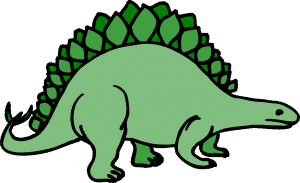
Leave a Reply