Last Updated on June 17, 2021 by admin
As a contractor, Google My Business is a very helpful and free tool that you can access to help reach more customers. Not only is it easy to set up your Google My Business as a contractor, but it also helps you gain visibility and awareness on Google. Bottom line, if you don’t have your contractor business listed on Google My Business, you are letting leads slip through the cracks unnoticed. I’ll walk you through some of the best tips to optimize your Google My Business profile to keep you busy year-round, no matter what the season is.
Upload photos
As a contractor, you already know the importance and power of photos, especially for home improvement projects. Any potential customer that finds your Google My Business page will be searching for proof that you do quality work and can do the same for them. That’s where photos come into the picture to help you paint a good picture of your business and your work to a potential customer.
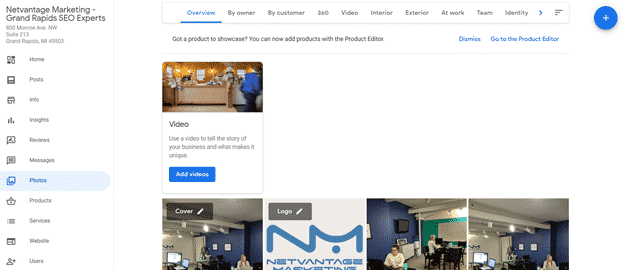
Google My Business allows you to upload a variety of different photos to showcase your work and your contracting business. As you can see in the image above, once you are in your account you can add photos of your office, your team members at work, your past projects, and more. This is helpful for a potential customer to get a good idea of what to expect from you as a contractor.
Categories
Choosing the best-fit categories on Google My Business is important to ensure you are reaching the right customers. Google offers an extensive list of categories to choose from that best describes your contracting business and what you specialize in. As a contractor, some of the categories that you should consider yourself in include:
• Bathroom remodeler
• Kitchen remodeler
• Contractor
• General contractor
• Remodeler
• Home builder
These are just some of the categories that apply to contractors. If you perform seasonal services like air conditioning or furnace tune-ups, it’s important to include those as well to reach as many customers as possible.
Service areas
You may operate your contracting business just out of your home or a small warehouse where you store supplies and the last thing you want is a customer showing up to your front door. That’s where service areas come into play to keep this from happening. Google allows you to choose a service area that you perform work so that customers get a general idea of where you are located but aren’t given your home address. You can select up to 20 service areas that your customers can see as long as they are 2 hours or less from your primary location. For example, if you are a contractor in Grand Rapids, Michigan, you could choose a service area as far out as Lansing since that is less than 2 hours away. This helps you reach even more potential customers rather than limiting you to a single city!
Q&A section
Every Google My Business listing has a section where you can answer questions that people have asked. Anyone can ask a question about your business here and anyone can provide an answer. While this can get a little hectic with monitoring who answers your questions, there are many great benefits that come along with maintaining a Q&A section.
• Saves you time answering the same question over and over again
• Better qualifies your leads
• Help meet customer expectations
However, with user-generated content, this can sometimes make things a little messy. That’s why it’s recommended to keep a close eye on your Q&A section to ensure that accurate information is being shared and not just an off-the-wall answer.
Still need help with your Google My Business?
If you still think you need help optimizing your Google My Business or with contractor SEO, we’re here to help! Our team of SEO experts at Netvantage SEO have years of industry experience and optimizing for local contracting businesses like yourself. We understand the challenges you face in the industry and the importance of keeping a steady stream of jobs coming in. Give us a call or contact us to get started today!

Leave a Reply