Last Updated on September 9, 2019 by Adam Henige
There’s an amazing poster/infographic by The Oatmeal called “How a Web Design Goes Straight to Hell” that shows what happens when clients with bad ideas think they’re designers (excerpt below).
Fortunately, Netvantage isn’t in the business of web design, but we can certainly relate to how designs can go awry when the client doesn’t provide good input. As a company that does a lot of dental SEO work, we think it’s important that dentists do a little homework before engaging with a web design company. This way, they have a good idea of some fundamental elements that should be included in their website to make it user-friendly and structurally sound for modern SEO practices.
Be sure to get a responsive website.
You’re probably asking yourself, “What’s a responsive website?” A responsive website is Google’s preference for a website’s structure these days, as it’s a site that automatically adjusts to provide the same content and user experience across devices. So, in short, a responsive site will look, feel, and act similarly from a phone to a laptop to a tablet. With so many users accessing websites in different ways nowadays, you need to offer the same information and the same ability to contact or achieve user goals from one platform to the next.
Each service gets its own page.
Far too often we see dental websites where all of the services offered are just listed off on one painfully boring service page. This is a bad idea. First off, users regularly search for a specific dental service, and if your only mention of teeth whitening is one bullet on your service page, that’s not enough content for Google or the other search engines to take you seriously. Talk someone through the process of what you do in teeth whitening, explain the benefits, and talk about how long your team has been providing these services. With a complete page chock full of information about each service you stand a much greater chance of luring in potential patients looking for that service. Better still, every visitor that reaches your website will have the ability to learn more about your services. If someone is seeking out a family dentist they may be curious about the services you can provide in regard to braces, pediatric dentistry, crowns, veneers, and more. Giving these users more information can only help you reel them in as a long term patient.
Images are good, but make sure they’re not slowing your site down.
As we mentioned in the point about responsive websites, more and more people are visiting sites on mobile devices. Knowing this, you’ll want to make sure your site runs quickly. One area many new sites fall short on is using properly sized and compressed images. Yes, your images should be high quality, but they can’t slow your site down. There are a bunch of tools that can help designers and developers “right size” photos both in terms of their physical size and file size. You can always run a quick site speed check on your site and Google will tell you what elements are slowing your site down.
Make sure you can make your own edits.
Few things make me angrier as an SEO than a developer who builds a website on a relatively easy to use platform like WordPress or Wix and doesn’t give a dentist, or their staff, the keys to go in and update pages when necessary. Before you choose a designer, ask them if you’ll have access to make basic changes to the site. If you add a service, or if you add a new staff member, you should be able to make these changes yourself without being held hostage and overpaying for simply copy and pasting a few paragraphs from Microsoft Word into your site editor.
Build in elements for your digital marketing efforts.
While we do dental SEO at Netvantage, we’re aware it’s only one component of the marketing strategies employed by dental practices. With that in mind, you’ll want to make sure your web design builds in the capabilities for things like allowing social media sharing, creating, duplicating and editing landing pages for offline and online advertising efforts. Beyond design elements, you’ll also want to make sure your Google Analytics tracking code is carried over from a previous site (if you have one) and that you have administrator access to your account so you have ownership of it if you cut ties with your web developer in the future.

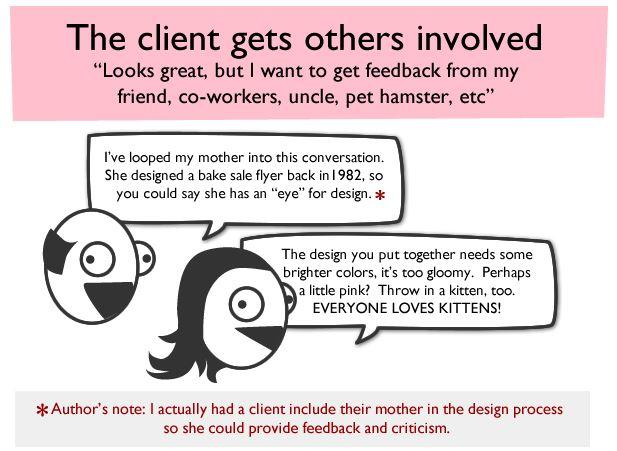
Leave a Reply