YouTube has quickly increased in popularity and is now the most popular social network. According to Pew Research, 73% of U.S. adults used YouTube in 2018. People gravitate to YouTube to follow their favorite brands, vloggers, and to watch how-to videos. I personally have stumbled upon certain channels I subscribe to simply from watching similar content. YouTube has even added its own live TV network. Since YouTube is owned by Google, it’s become even more important to optimize your channel. Potential subscribers may even see your videos in Google searches if you do this right. Here are some helpful tips for optimizing your channel, whether you’ve already created a YouTube channel for your business or you’re just getting started.
Start with your name
If you’re creating a channel for your business, make your channel name your business name. If it’s for your blog or personal brand, make your channel name something that reflects this. You can even make separate channels for different parts of your business like BuzzFeed does for all the different topics they cover. Your followers will need to easily find you so play it safe with a simple name and a URL that matches it.
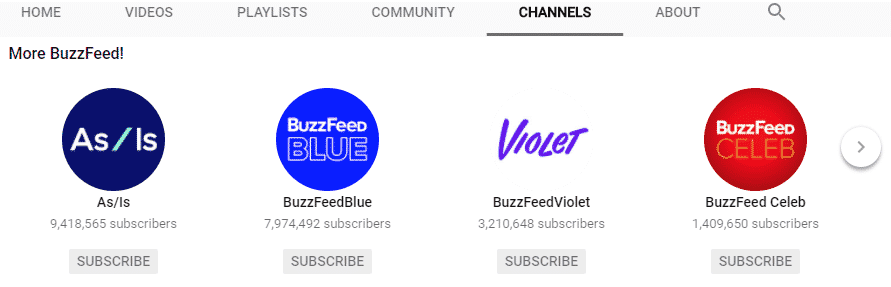
Create a profile photo and custom banner
For most channels, your profile photo should just be your logo. If you don’t have a logo, you may want to create one for consistent branding across all your website and social media platforms. Your profile photo could also be a professional picture of you if your channel is your personal brand or vlog. This photo appears very small on your channel so keep it simple.
You can also upload a custom banner that is consistent with the look of your profile photo and your overall branding. Make sure the banner is a high-quality photo that highlights what you do. The font, colors, and photos should be consistent with what’s on your blog and other social profiles. You could also create different banners regularly to reflect your video posting schedule or a promotion you’re running.
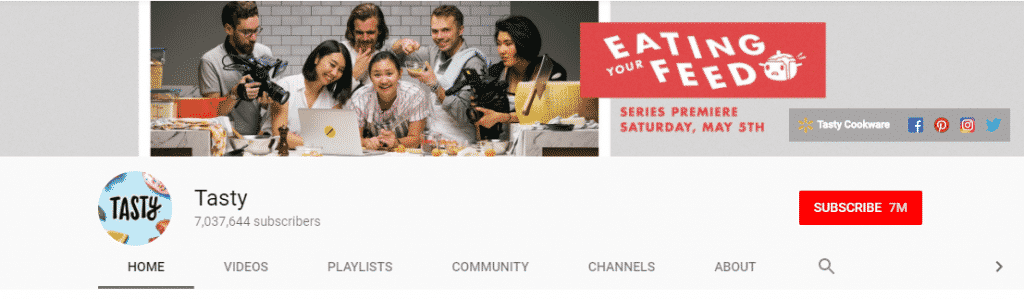
Fill out the about page
The about page is important for users to see what exactly you do. This is just like the about page for any other social media profile, but should also explain what the videos on your channel are about. Start with a simple description of what type of content is on your channel and include keywords related to your brand. The first few sentences are what users see when your channel shows up in a YouTube search. You can then further explain your brand and goals, but try to keep it short and sweet. Your videos will show what you do in more detail.
Link to your other social profiles
This is a great way to connect further with your audience and gain followers on other social media networks. In the about section of your channel, you have the ability to link to other social media profiles. Make sure these profiles are consistent with your YouTube channel and have been updated recently. You can even link to a website or blog too which is an excellent way to boost your social traffic. You should also link to your channel on your other social media profiles and your website.
Make a trailer
The trailer auto-plays when users visit your channel, making it important to have an engaging video right from the start. This could be one of your most popular videos or you can create a custom trailer. When you create a trailer, highlight what makes your channel unique. What’s something you would want to know if you were visiting your channel for the first time? Make sure it’s no more than two minutes long and is engaging right from the start. End with a call to action, like asking viewers to subscribe. If you need help with this, visit YouTube’s Academy to learn more about creating a fantastic channel trailer.
Create video playlists
This is the easiest and most effective way for organizing your channel. Playlists showcase each topic you cover in your videos so users can find what they’re looking for with a few clicks. Title your playlists with a category that best describes your videos and add a keyword-rich description. For example, I regularly watch PopSugar Fitness on YouTube. Their channel playlists make it easy to find workout videos for yoga, leg workouts, dance, beginners, and even by the workout length. Make sure your video selections for each playlist make sense and you can even place videos in more than one playlist if they fit. You can also organize the videos in your playlists. The best way to do this is to put your more recent videos first.
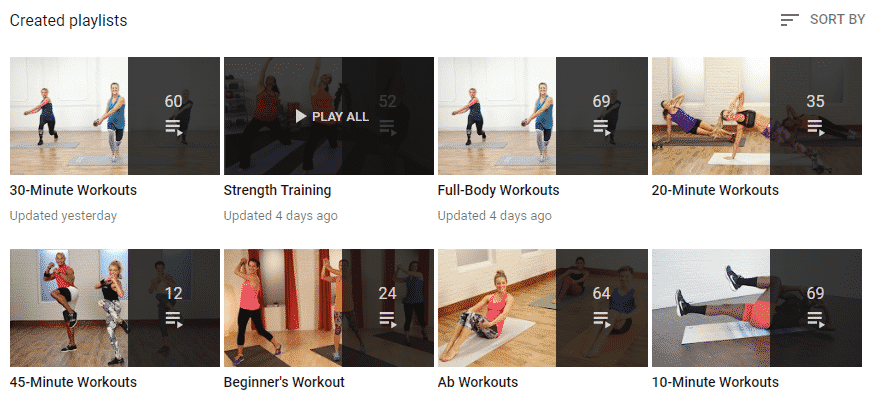
Add keywords and featured channels
These two things will help your channel rank better in YouTube’s search. You can add keywords to your channel by clicking on Creator Studio > Channel > Advanced. Once you’re in your advanced settings, you can add channel keywords. These keywords may be similar to your website keywords but try to focus more on what your videos are about. You can also connect your AdWords account for promoting your videos.
Adding featured channels allows you to promote a friends’ channel or a channel you like. This helps you because you’re supporting other YouTubers and you could even ask the channels that you feature to feature yours too. You could also feature a new channel you’re starting for cross-promotion. This also helps users discover more great content and further see what your brand is about through the channels you recommend. You will see where to add featured channels on the top right of your channel customizer dashboard.
Optimizing your YouTube channel will help you successfully use YouTube to benefit your brand and rank higher in Google search. Look out for the second part of this blog post where I discuss how to optimize your YouTube videos.

Leave a Reply