Last Updated on June 7, 2022 by admin
One of the most important steps you need to do when optimizing a website or blog for Google search results is to figure out which keywords and topics you’re going to target.
Traditionally, search engine marketers had an easy time finding search volume statistics for free using tools like Google Keyword Planner in Google Ads and Keywords Everywhere. With Google moving towards only providing search volume stats for those who are actively running Google Ads campaigns, and Keywords Everywhere being forced to move to a paid system due to user abuse, it’s not as easy to find keyword search volume for free as it used to be.
Fortunately, there are many tools that provide some form of search volumes for keywords free of charge – they’re just not always easy to find.
Keywords Everywhere is still the best option
If you’re willing to pay a very small amount of money to quickly get accurate search volume statistics, I highly recommend Keywords Everywhere. The other free options listed below require additional time to find the search volume stats that you need and do not always provide the most up-to-date keyword volume numbers. With Keywords Everywhere, you can simply enter into Google and it will instantly give you search volume statistics:
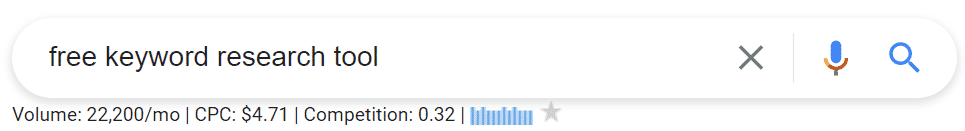
It costs $10 to get 100,000 credits, which is dirt cheap when you consider other paid options for getting search volume stats. It takes a very long time to use up all of the credits that we purchase – as a company, we rarely use all 100,000 credits in a year.
When you purchase Keywords Everywhere credits using our referral link, you’ll get an additional 20% more credits (120,000 credits for $10): https://kwe.ai/lfRHZb
Plus, if you have ever considered signing up for a premium keyword research tool like SEMRush or Ahrefs, we’d strongly recommend that you check out Keywords Everywhere first. They have many great tools for doing competitor keyword research like competitor gap analysis, rank checking, and it costs far less than what you would pay for a monthly subscription.
With that out of the way, these are the best keyword tools that are 100% free to use.
Searchvolume.io
This freemium option allows you to check search volumes for up to 800 keywords per day. Being able to check more than one keyword at the same time is a nice feature, and the data can be exported into a CSV file. They seem to pull search volumes for keywords themselves, so you will find that these numbers are different from what is provided by Google. Unfortunately, when I spot-checked certain keywords I found that the search volume numbers provided by Searchvolume.io were significantly off from search impression data in Google Search Console. If searchvolume.io reports that a keyword gets 3,000 monthly searches in the US, and a site that averages a 5th position for that keyword receives on average 50,000 impressions for that keyword from US visitors per month, I’m going to trust the data provided by Google Search Console. Additionally, you may not receive accurate keyword stats for a time-sensitive keyword like “how to budget in 2022”.
WordStream
The WordStream free keyword tool is a great choice for those who want a search volume for many related keywords. WordStream also allows you to input either a keyword or website URL to return a list of keywords, and they provide stats from both Google and Bing.
However, it’s not easy to find search volume for a single keyword. Take “tacos near me” for example. I can see search volumes for related keywords like “Taco Bell near me” and “Birria Tacos near me”, but I’m out of luck if all I want is the search volume for the keyword “tacos near me”:
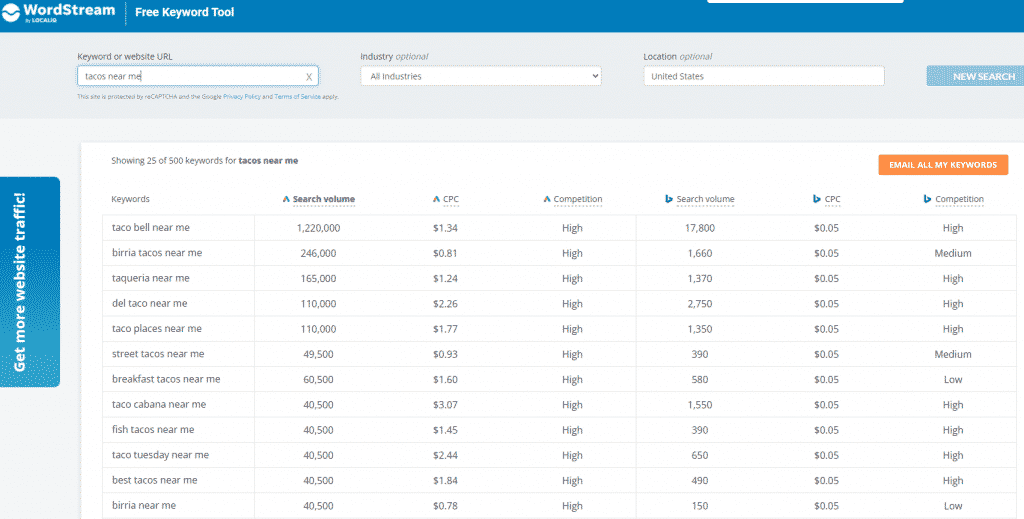
Ahrefs Keyword Generator
Ahrefs has a free keyword generator tool that spits out up to 150 keywords along with search volumes from a base keyword. You can also separate phrase match keywords from questions, which is a great way to find blog post ideas for your site. The keyword data comes from Ahrefs’ own database, which is known to be quite accurate – even more so than Google on multiple occasions.
Unfortunately, you are unable to export the data and you can only see keyword difficult statistics for the first 10 keywords. This is important as you may not want to pursue keywords that have high levels of difficulty, where you don’t stand a chance to rank highly for the target keyword.
Keyword Surfer
Keyword Surfer is a great alternative to Keywords Everywhere as it provides search volume data directly in Google search results. You can also select search volume statistics for many different countries based on your target audience. If you are writing a blog post based on the keyword, they have a handy tool that provides you with an article outline based on other SERP results for that keyword.
For a free tool, Keyword Surfer does not have too many downsides. You can’t really use this tool to check keyword volumes in bulk, although they do have a related keywords graph. They only provide global search volumes for a keyword, which is a downside for many people who cater their content to a global audience. I’ve personally found that the tool can be slow to load for certain keywords, and make it difficult to use your browser as it requires a high amount of memory from your computer to use. But as long as Keyword Surfer remains 100% free, it is certainly a tool that is worthwhile to add to your arsenal.
Reddit Keyword Research Tool
If you operate in an industry where there are related Reddit subgroups, you may be able to find blog post topics based on FAQs that people post to the subreddit. For example, if you provide tax resolution services for those who need help with their taxes and personal finance, there is a very popular Reddit subgroup called r/personalfinance
You may find a large number of irrelevant keyword topics, but it is possible to find some hidden gems. The tool provides “Context” links where they link out to a Google search result page where you can find a list of locations where users discuss the keyword in the subgroup. In this case, the tool returned 506 keywords that contained the keyword “tax”:
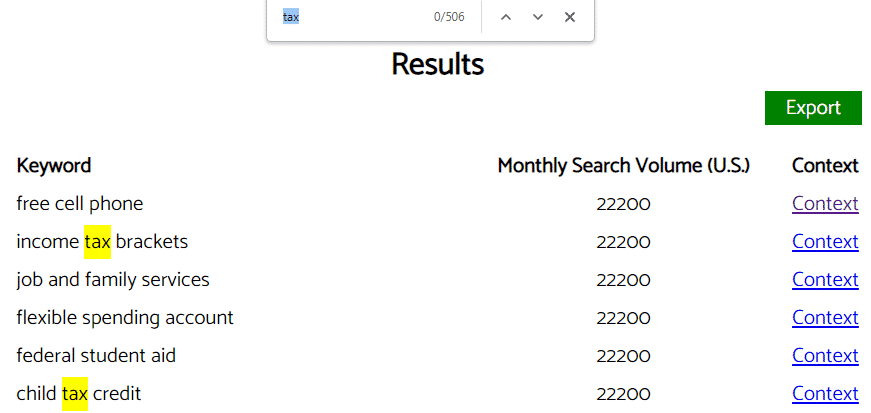
The export feature didn’t work when I tried using it. Also, this is a tool that is not particularly useful for most websites – particularly those that target keywords with low search volumes or operate in a B2B environment.
Google Trends
If you operate in a seasonal industry, chances are that the search volumes for keywords will ebb and flow throughout the year. Google Trends provides data on interest over time for a keyword, so you can see when interest spikes and fizzles out over the course of a calendar year. For example, if you were an online retailer of sunscreen products, you can see that the majority of people purchase sunscreen in the early summer months and this peaks in early July. After that time period, most people likely have all the sunscreen that they need for the rest of the year.
Unfortunately, Google Trends does not provide specific details on search volume numbers – only relative interest. So you’ll need to use Google Trends in tandem with other free search volume tools on this list.
Are there other free keyword research tools that provide search volume metrics that we do not have listed? Be sure to let us know!
Image Credit:
WBleuse, CC BY-SA 4.0, via Wikimedia Commons

Leave a Reply