Last Updated on January 26, 2022 by Mike
For the past year, I’ve been finding myself becoming a bigger fan of the Keywords Everywhere Tool. It’s amazing for large scale keyword research for national brands or if you’re doing dental SEO marketing for a single local dentist office. Through trial and error of testing many different keyword research tools and websites, I continually find myself coming back to this one. It is easy to use and in my opinion the most convenient. If you aren’t familiar with Keywords Everywhere it is an extension that is available for both Chrome and Firefox that displays the search volume for keywords right in Google’s search bar. There are many reasons why I prefer this tool over Keyword Planner, so let’s just get right into it.
It Saves Time
Once you download this tool, you’ll be able to say goodbye to all the time you’ve spent researching and comparing keywords on different platforms. My favorite feature about the Keywords Everywhere tool is that you can quickly get the search volume for any keyword by going directly to Google and typing it in. Technically, you don’t even have to search for the keyword. The tool directly displays the search volume for that keyword in the Google Autocomplete section, as well as lists additional keywords. In the example below, you’ll see the search volume for the keyword “hotels in West Florida”. It also displays the cost-per-click (CPC) of the keyword and competition data. However, if you do hit search, you’ll find many more keyword ideas, which is my next reason why I’m a fan of this tool.

Additional Keyword Suggestions
Once you search for a keyword in Google, the tool will also display Related Keywords on the right-hand side of the search results. The keywords displayed in this widget are phrases that people often search for in addition to the keyword that you searched. Then, if you scroll all the way to the bottom of the search results, you’ll find even more keyword suggestions. These are searches that also relate to the search you made. I have always found both of these widgets very helpful for new keyword ideas. It also helps that it displays the search volume for the keywords, so you don’t have to go and research them yourself.


Available on Multiple Platforms
Another reason this tool outshines others is that it can be used on multiple platforms – not just when you search on Google. It is available when you use Search Console, Keyword Planner, Analytics, Bing, Ubersuggest, Google Trends, YouTube, Majestic, and even Amazon. I find that the data pulled in Google Search Console is especially helpful when looking at clicks and impressions for queries. The Keywords Everywhere Tool displays the monthly search volume, CPC and competition for queries. I often come here when needing new ideas for keywords.
Customization Settings
Since this tool is available on so many platforms, it can sometimes get annoying to use with all the data that continually shows up. The customization features with this tool are great because you can easily enable or disable certain metrics, as well as the websites it displays data on. All you have to do is go to the settings and pick your features. Therefore, if you are only interested in seeing the search volume and not CPC or the competition for a keyword, you can remove it. If you don’t like seeing the data in Analytics, you can also uncheck that box.
Download the List in Excel, CSV, or PDF File Formats
Similar to other tools, Keywords Everywhere gives you the option to download your keyword list in different variations. However, the convenience that this tool provides is a game changer. Whether you are using the tool in Search Console, Analytics, Google Search, Majestic, or any of the websites or platforms it supports, you can download a list of keywords via Excel, CSV or in PDF file formats. This is especially helpful when you are creating a large list of keywords because it makes it easy to copy and paste the data.
Star Your Favorite Keywords for Later
Another feature I find useful is the ability to star your favorite keywords. This feature is available in the Google Search function. As you star the keywords you want, the tool will compile them into a list for later. Once you are finished with your keyword research, you can go to the extension icon at the top of your browser, click on “My favorite keywords”, and then it will take you to your list of keywords that you favorited where you can edit them and export into a file.
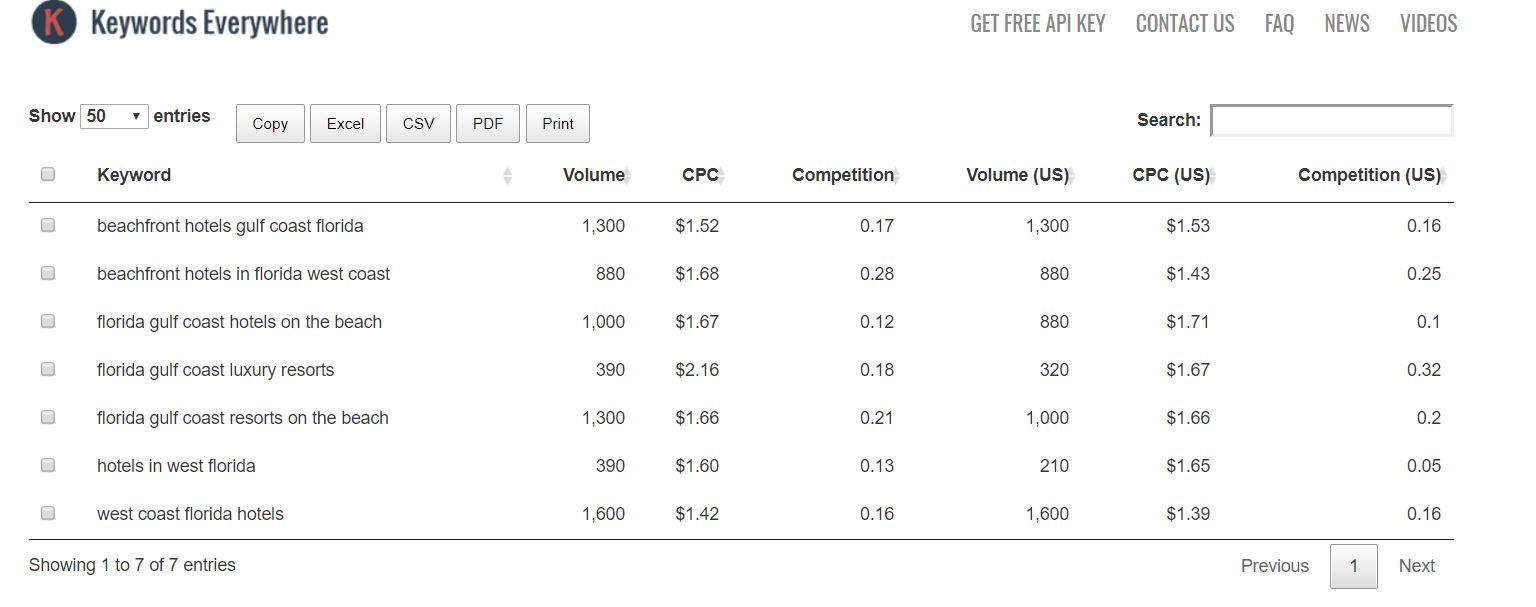
It is Free Cheap
Keywords Everywhere used to be free, but ended that option in 2019. Now, they have a very inexpensive credits plan that with no monthly or yearly commitment and it provides the same data as Keyword Planner. The data that is pulled through Keywords Everywhere is the same data that is released by Google. All you need to do to set up this tool is to download the extension and then you’ll need an API key that will be sent to you by email. Once you have received the key all that is left is validating it and you’ll be set to search for as many and all keywords that you want.

Leave a Reply