Last Updated on December 8, 2023 by Adam Henige
In the realm of digital business, control over your online assets is pivotal. While entrusted professionals like web developers, designers, or SEO agencies set up crucial tools like Google Analytics, Search Console, and Business Profile, retaining ownership of these assets is fundamental for informed decision-making and long-term business success. Far too often I’ve run into clients who end up being held hostage by one of their service providers, and more often than not, it’s a situation that could have been avoided with a little foresight.
Understanding the Importance of Ownership
Owning your digital assets is not just a matter of control; it’s about stewardship of critical data and strategic control over your online presence. Without ownership, you risk being disconnected from the pulse of your business.
A mistake I see many small business owners make, in particular, is using bargain basement-hosted web solutions. When your site lives on some third-party platform that you don’t host, you run the risk of losing control over your site or losing all of your content. And it’s not that these providers are necessarily unethical, but if your credit card lapses, or you miss a couple of payments, they could take down your site and you run the risk of losing your content.
Further, if you’re using a service like Squarespace or Wix, you can’t get under the hood and make tweaks to your platform. However, if you have a WordPress site and you pay to host it at, say, Bluehost, you’ll have the freedom to swap out themes, or switch away from WordPress to another content management system, upgrade your version of php and actually download all of the files that make up your website. In short, you have as much control as you need to backup or tweak whatever you may need moving forward.
Google Analytics
Google Analytics serves as a cornerstone for understanding user behavior and site performance. Gaining ownership is essential. When we work with a client who is setting up analytics for the first time I always provide them with the highest level of access to their account. They may not work with Netvantage forever, that’s just how the world works, and that data should be theirs.
Unfortunately, not everyone operates like we do. Some agencies use this as a bargaining chip to keep clients on board, and it’s a really shady practice. If someone else set up your analytics account for you, and you’re not sure if you have administrative access, you can check by logging into Google Analytics and going to Admin > Account Access Management
If you see three columns with name, email, and roles and data restrictions you’re probably in good shape. Just run down the list and verify that your name and email are listed as an Administrator in the third column. If that’s the case, you’re all set. If you see any old accounts that should no longer have access, like old employees or agencies, you can delete them, or edit their access so they don’t have the ability to assign user roles.
If you see this screen, you don’t have the access you need and you should contact whoever set up your account and have them update it for you.
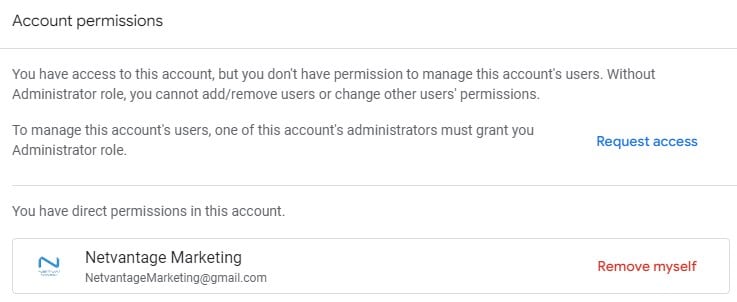
Google Search Console
The Google Search Console provides insights into search visibility and indexing. Though not as well known as Google Analytics, you’ll still want to make sure you have an ownership role on this account, as this tool lets you send and receive information about your website to and from Google. You can submit new or updated content to Google in Search Console, submit your sitemap, and receive feedback on your site’s performance. Obviously, these are the sorts of things you will want control of.
To check your account status in Search Console, go to Settings > Users and permissions
Here you should see your name, email, and permission status level. What you want to be listed here is Owner. If that’s all set up, great. If you don’t have visibility to other users, or are not listed as an owner, you’ll want to contact the person who added your account and have them update your permission level. Once you’re in as an owner, just like with Google Analytics, you can delete or adjust any other accounts that are listed in this section.
Google Business Profile: Securing Ownership
Your Google Business Profile is the gateway to local SEO and enhanced visibility. Securing ownership of this asset is pivotal for business growth. Your Google Business Profile is where business owners can control the information that displays in Google’s map listings like your address, phone numbers, and hours. This information also feeds your Knowledge Graph listings – the big featured listings you often see in search results if you search for a business by name.
Many people will rely on this information, so it’s crucial that you have access to this so you can control this highly visible data, especially if your business changes its hours of operation, moves, changes phone numbers, or gets a new website.
To check the status of your Google Business Profile, once you login you’ll either be taken to a page that looks like a search result that says “Your business on Google” or if you have multiple businesses you may get a Google Business Profile Manager page that lists all of the businesses associated to your account.
If you get the Profile Manager, click the pencil edit icon to be brought to the “Your business on Google” page that looks like a search result.
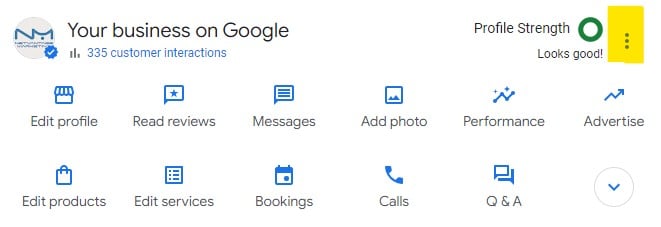
From here, click on the three dots in the upper right section of your business information and select Business Profile Settings > People and Access.
Here you should see your account listed as Primary owner. If not, just like with the accounts mentioned above, you’ll need to track down the person who added you to the account and have them adjust your status so you have full ownership.
Tips for Maintaining Ownership
Now that you know what to look for, this is smooth sailing right? Not exactly. You still want to keep tabs on these accounts periodically to make sure they don’t get highjacked by other users or any random weirdness from Google. To ensure a secure hold on your digital assets, consider the following practices:
- Regularly review and manage access and permissions across all your Google properties.
- Assign multiple administrators to your accounts for added security.
- Stay updated on the latest account management best practices to safeguard your digital assets.
The Future of Ownership
As much as it pains me to say this, DON’T TRUST YOUR AGENCIES when it comes to this stuff. If they don’t proactively tell you that you have ownership over all of these assets it’s up to you to do it yourself. So, get informed and ask the right questions to make sure you have control over your valuable assets now and into the future.

Leave a Reply