Have you ever been in a situation where you think Google has indexed your new blog article but that post doesn’t seem to be getting the traffic that your previous articles did? How do you know that Google has scooped up your words and plunked them into its vast database in the sky…err…cloud*?
*gratuitous overuse of the word “cloud” because it’s popular and cool and people will think I know what I’m talking about.
I’ve got two dead simple methods to alleviate this woe and I’m happy to teach them to you here. Before we get started, I encourage you to consider this trick. In your new blog post, include a word or phrase that you haven’t used anywhere else. A fake made-up password is one possible choice; working the word “onomatopoeia“–or some other rarely used word–into the text is another way (think of it as expanding your vocabulary); a short phrase that isn’t used in other articles on your site is another way to accomplish this.
Method #1 — The “site:” Operator
This is a trick you may already know–it’s been around for a while but it’s a good one so it bears repeating.
Open a Google search box and type “[your unique word or phrase from above]” site:[your domain]. So, for example, if I wanted to see if Google had indexed this article yet, I would type onomatopoeia site:netvantagemarketing.com. Alternately, I could type “jerod karam” site:netvantagemarketing.com if I were looking for any articles published by me. Note that if your search phrase is only one word then you do not need to put it in quotes. However, if you’re searching for a full phrase with multiple words (like my name), the quotes are necessary to specify that you want exactly that phrase.
Method #2 — Custom Google Alerts
Now we’re getting into some fancy trickery. For those of you that don’t know, Custom Google Alerts is a free service that will send you an email when Google’s spiders find a new online instance of your specified search term. For example, I personally have a Google Alert that notifies me when my name appears online. Now, whenever I publish a new article or make a comment under my given name I know as soon as Google finds it. (I set this up a long time ago when I was job hunting so that I would be sure to know exactly what a potential employer would see if they searched for my name online. It works really well and I just never disabled it.)
You can use the power of Custom Google Alerts to notify you when your article is indexed by Google’s spiders. This is where that unique word or phrase can be very powerful because Google will alert you the first time it finds a new instance of that phrase. It won’t repeat the alerts.
How to Set Up Custom Google Alerts:
- Go to https://www.google.com/alerts and sign in with your Google account.
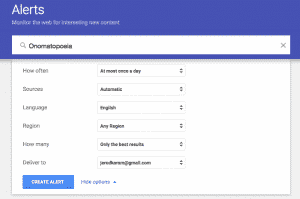 You’ll see a box at the top that says “Create an alert about…”
You’ll see a box at the top that says “Create an alert about…”- That’s about it. You can hit the “Create Alert” button to save your alert or you can choose additional options like how often you want to be alerted, languages, regions, etc.
- You’re done. Go forth with the peace of mind that only comes with knowing you’ll be alerted the very second Google knows about your newest blog post.
Unless they’ve changed how they do it, you’ll get a whole mess of alerts all at one time in the beginning as Google runs through its database and finds all the instances of your search term. Don’t worry, this only happens once and it’s only mildly annoying.
Other Methods?
These are the easiest two methods I know of to accomplish this task. If you’ve got some other trick you use I’d love to hear about it. Hit me up in the comments below or contact our office to chat directly.
Until next time…

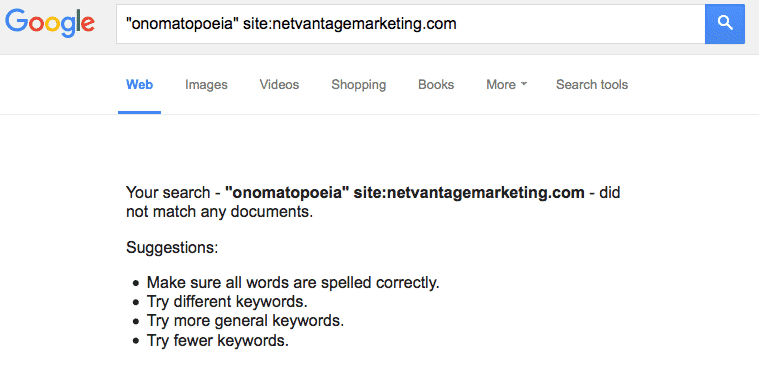
Leave a Reply