Last Updated on August 3, 2025 by admin
Recently, I had a client ask me about the ability to easily look at conversions separated out by type of conversion. In this case, we were trying to evaluate calls vs their lead submissions. Doing this gave both of us a deeper insight into the specific ad groups that were generating activity and helping determine the cost per conversion.
Every client is a bit different, some value phone calls over lead forms. Some want lead forms and many client have different types of lead forms or calls to action on their site that represent a different step in the purchase cycle. Thus these are tracked differently.
I often use the setting Maximize Conversion Value as a bid strategy. For many clients, this has generated a favorable cost per conversion. (This does not work for all though. I still use Manual CPC for a few and Max Clicks for some and Maximize Conversions for others. You need to test your own accounts and find the right bidding mix that works for you.) For the Maximize Conversion Value we set the value at No Currency and then place an arbitrary value on a conversion. If phone calls are important, they may be set to a 10 while lead forms may be placed at a 5. If there is an email capture for a whitepaper download, maybe that is a 3 value while the lead form submission is a 5.
With all of this when it comes to tracking and reporting it can be difficult when all different types of conversions are tracked as one. I was having this issue a bit ago and then discovered the Segments tab.
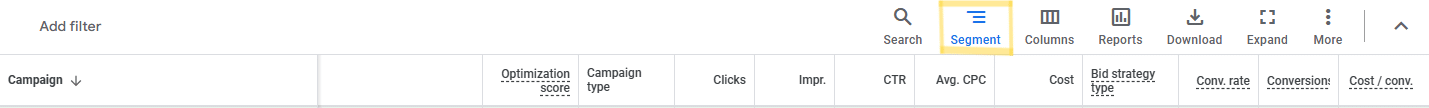
When you click it you will see a variety of options to create a more segmented view of your campaigns. Segment by Time of Day, Click Type, Conversions, Device, Network, Top vs. Other, Ad Destination, and Ad Format. I find the most useful types are Conversions and Device. Performance by Device type continues to be an often overlooked variable in terms of conversion performance and should be scrutinized to determine how to set different campaigns, audiences, keyword mixes and especially landing page selection.
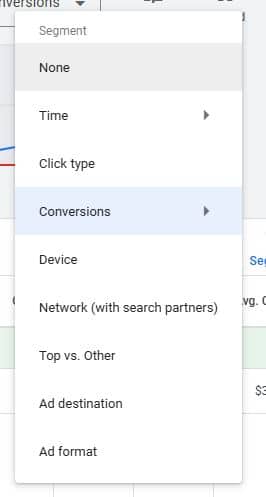
Coming back to our reporting – once you select Conversions you will see a variety of options.
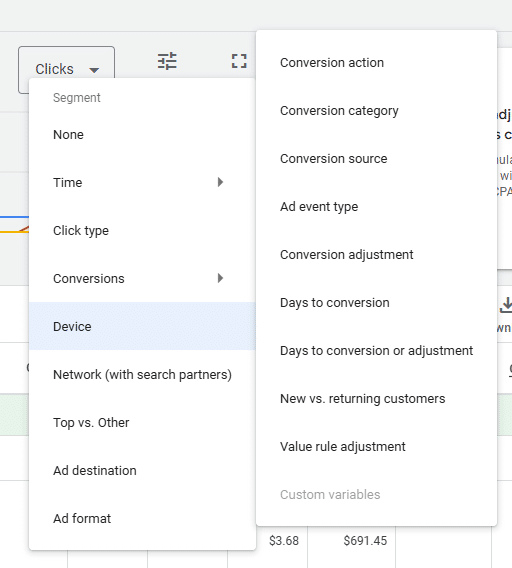
For the reporting needs of most of my clients we use Conversion Action. As you can see – now our various conversions and performance are seperated out:
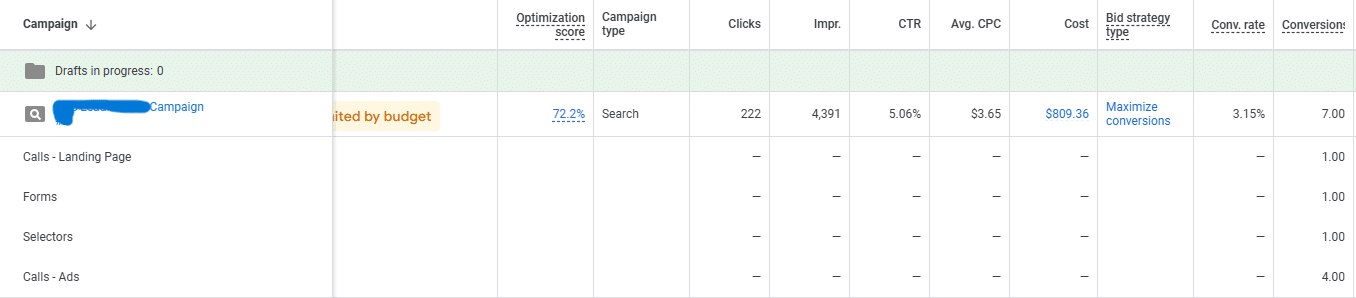
Hopefully, this helped you quickly view and see how your various types of conversions were performing across your Google Ads campaigns.

Leave a Reply