Last Updated on July 25, 2017 by admin
Search query information from your Google Analytics account can work wonders when looking for fresh keyword ideas. Usually when optimizing a website, keyword research is one of the first jobs to tackle and deciding which to focus on can be difficult. One simple way to find keywords that are already driving a nice chunk of traffic to your site is Google Analytics’ Queries Report. This report may be your ticket to finding a number of new keywords to go after.
Keywords vs. Search Queries
Keywords and search queries differ by definition and by use when it comes to SEO purposes. A keyword is defined simply as the perfect form of a search query. This can be explained further to mean that keywords are almost like the categories that a number of search queries fall under. In SEO, we target keywords, not search queries through content building, meta information, etc.
Search queries, on the other hand, are words or phrases that real users type into a search engine. In an essence, search queries are the real-world application of a keyword, meaning there may be other words tacked onto it, it may be misspelled, or it may just be the exact keyword itself.
For example, your site is optimized for the word “furniture.” You use this in your homepage content, meta information, etc. “Furniture” is your keyword. Your search queries could be anything from used office furniture, to furniture for my home and living room furniture.
Search query lists are larger than keyword sets and can be used to find new keywords to focus on. This also can help in PPC for creating new ad groups and corresponding ads targeted to these highly searched queries. For the example above, if you see a pattern of office furniture focused queries, you could transfer this query into a keyword.
How to See Search Queries in Google Analytics?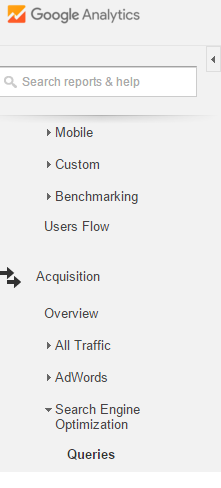
The easiest way to view the search queries for your site is through your Google Analytics account. The Queries report, located under Acquisition—Search Engine Optimization, allows users to view which search queries generated the most impressions for your URLs. The report is easy to use and manipulate, with the option to sort by clicks, impressions, average position, and click through rate. The list lays out essentially how users find themselves on your site.
The largest volume of queries falls under the first category when looking at your report titled “(not set).” These queries are not displayed in order to protect user privacy. These queries often contain personal or sensitive information that Google cannot share. However, the rest of the queries listed can still tell you a lot of information.
In order to view this report, however, you must have your Google Webmaster Tools account connected to your Google Analytics account. When going to Queries, located under Acquisition—Search Engine Optimization, if your accounts are not linked Google will prompt you to do so. Simple click to add your account, choose your website and click save. This will then allow you full access to your search query reports.
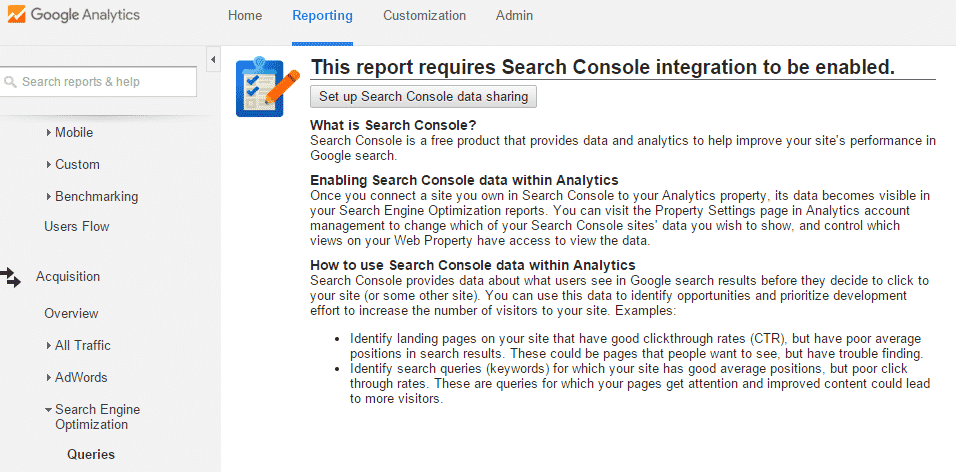
Like all other Google Analytics reports, your search query report can be exported into a spreadsheet for even easier viewing.
Search queries are a great tool for manipulating your keyword focus, ensuring your site will be fully optimized. This option can be beneficial for a struggling site or when creating new and fresh content. No matter the use, Google Analytics Search Query reports are an effective tool for SEO marketers and website owners alike.

Leave a Reply