Last Updated on June 7, 2022 by admin
Whether you do content management, reputation management, paid search, or SEO, keyword research is a necessary ingredient in many online marketing campaigns. Understanding your audience and what they search for allows us to deliver the content and the solutions based on their queries. It’s a matching game that can reap huge rewards.
Keyword research is a fairly complicated process that goes beyond just generating keywords. There are plenty of additional questions to answer once you have compiled a list of keywords.
- How do I know what keywords are good and bad? How can you determine the value of a keyword?
- What’s the difference between long tail vs. short tail keywords?
- How can you systematically manage the large amount of data compiled from keyword research? How much time does keyword research take?
That’s far too much too much to cover in one post. For now, these are some great generators and sources to tap for keyword generation.
Google Adwords Keyword Planner
The Google keyword tool does more than provide information for advertisers. Input either one or more target keywords to get additional keyword suggestions from Google, or input your own or a competitor’s URL into the landing page field.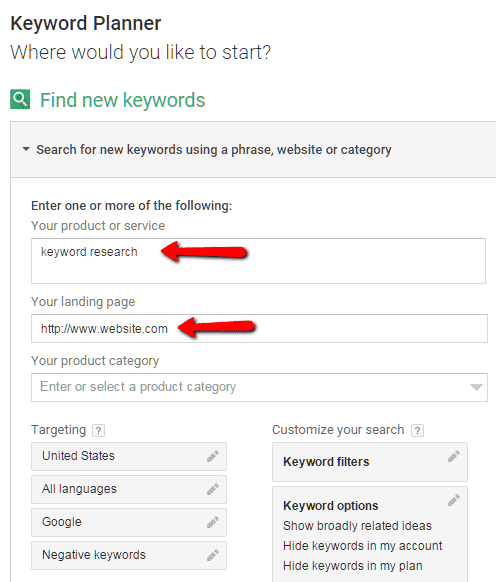
While you get a pretty good starting point from this, in my opinion you can only take the keyword data so far. You typically don’t see low volume low competition question focused queries for example, like “how to do keyword research for local business”.
Keyword Planner is often used along side other free keyword generation and research tools (mentioned below) that do not provide the same search volume and competitiveness of keyword statistics that some of the paid tools provide.
I love using the keyword multiplier function of Keyword Planner for discovering keyword variations.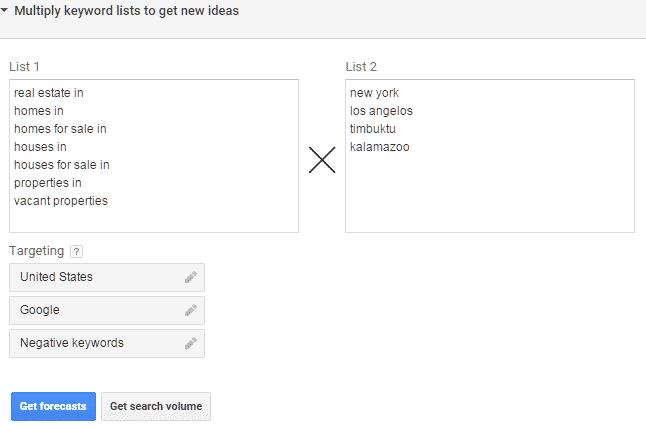
Google Webmaster Tools
Specifically the Search Analytics section of GWT Search Console, this is fantastic for keyword research as Google is giving us the ability to see the keywords that we almost rank well for.
After filtering by pages and expanding the date range to 90 days, we can see average position, CTR and impression data for individual queries for individual pages – something that we’ve been lacking since “not provided” in Google Analytics. I haven’t found it to be 100% accurate, but it still provides keyword variations that can be used to further optimize existing pages.
Google Trends
Google trends gives us the ability to see when certain topics are popular throughout the calendar year. Some keywords like “firework stores” and “used snowmobiles” are obvious, but who would assume that “vacation destinations” spikes in January?
It should be mentioned that Keyword Planner also provides similar data for individual keywords. Just hover over the graph icon next to the keyword.
Social Media
Social media allows us to see how potential customers search for our products and services. This allows us to understand the questions and problems users may face and how they phrase those issues. That allows online marketers to mimic those phrases and keywords in content.
Competitor SERP Data
MozBar, a great browser extensions for SEOs, has an “Export SERP analysis to CSV” feature, which is essentially a SERP scraper. This can be used in a Google Search Engine Results Page (SERP), and the results are great for both link building and competitor analysis. Expand the results to 100 for more data.
The results include title and description snippets from the results which are chock full of keywords – unfortunately they’re really just a jumbled mess of data. Throwing them in a word cloud is a way to help visualize the data more clearly.
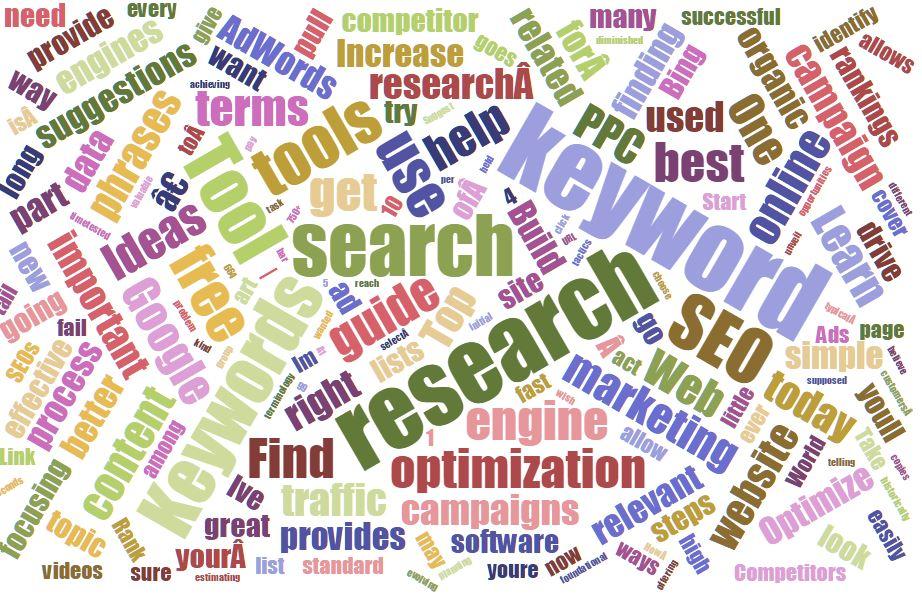
Tapping Into Client Knowledge
To kick off projects, we often ask our clients to compile a list of keyword targets that they ideally they would like to rank well for, or an external competitor or information website that we can use to help with initial keyword research.
I don’t know how many times we’ve received a list of target keywords and thought, “well, no one is going to search for this” only to find out that lots of people actually do.
Google Search (Auto complete)
One of the simplest and easier of the keyword research methods, use Google auto complete to gives additional ideas from a base keyword. You’re likely already familiar with this as the results can be quite amusing.
Along with auto complete, Google will sometimes display searches related to your search query at the bottom of the search results page, which can also be valuable keyword opportunities.
Keyword Generation & Research Tools
Of course when there’s a need there’s a tool – both free and paid. There are countless options, so here’s a fairly condensed list of keyword generator tools:
Free Tools
Google Keyword Planner – As mentioned earlier, you can utilize their “multiply keyword lists” function to discover different keyword variations.
Ubersuggest – Probably the most used free keyword research tool available. Input a base keyword and it will output additional related keywords. Like Google auto complete on steroids.
Answer The Public – Create some cool visuals with data. Separated by questions and prepositions. If you don’t want that, you can also copy the data or export it to a csv.
Keywordtool.io – Paid versions are available, but really worth trying out the free options. Currently free features are available with Keywordtool.io. Paid versions let you discover keyword volume statistics as you enter base keywords – ideally eliminating the need to throw huge lists of keywords into the Google Keyword Planner.
Paid Tools
Keyword Snatcher – One that I’ve used quite regularly. All it does is spit out keywords in mass quantities.
WordTracker – Wordtracker provides suggestions based on base keywords and provides additional information like search volumes, competition levels, and Keyword Effectiveness Index.
Longtail Pro – Cool tool with many features. Gives you the ability to input multiple seed keywords at once, instead of one at a time like other keyword research tools. Also allows you to filter by number of words in keyword, keyword modifiers, and volume and competition levels.
SECockpit – Provides valuable Adsense keyword data to help identify keywords with the highest potential earnings.
SEMrush – One of the most popular SEO research tools out there, SEMrush paid keyword research tools, provides related keywords and a slew of stats including volumes, CPC, competitiveness, and seasonal trends.
SERPwoo – Provides great insight to your top keywords and how they appear and change over time relative to competitors. Also provides valuable information that can assist in keyword discovery.
SpyFu – A great tool for spying on competitors, SpyFu provides a ton of information. With a subscription, you can see a full list of keywords you competitors rank for, and SpyFu’s predicted difficulty for ranking well for that keyword.
Keyword Spy – Similar to SpyFu, Keyword Spy gives you the ability to enter competitor domains to see keywords they appear to rank well for and also enter a base keyword to get additional keyword ideas. Also gives you the ability to input a destination URL to see if competitors are doing paid search and the ad copy they use.
Grepwords – A favorite among many with it’s easy to use API.
Keyword research is incredibly important, but keyword generation is really the fun and easy part. There are some tough questions that keyword researchers must face while collecting or once collecting huge amounts of keyword data. How do you selectively organize keyword data? What keywords have higher priorities over others? What metrics or signals should you rely on?

Leave a Reply