Last Updated on January 9, 2019 by Mike
It’s no question that SEO for your IT business is important, but what can you do to influence your keyword rankings and positions in Google? What factors should you focus on first and foremost? What makes SEO for IT companies different from other industires? We’ll try and cover all the primary factors that influence SEO performance for information technology businesses as well as what you can do to influence important keyword rankings for your IT business.
While the individual factors that influence SEO performance can be complicated, it really boils down to two basic principles. Whether or not a website has quality content, and whether the website has a good backlink profile. We’ll cover both of those areas in the form of On-Site (website content) and Off-Site (backlink profile) sections.
On-Site SEO
Keyword Research
There are literally hundreds of keyword research tools that can assist you with identifying keywords that your target audience uses to find the services that you provide. Some of them are great while others provide little to no practical value. What distinguishes them is if they are paid or free.
Free Tools
Google Keyword Planner
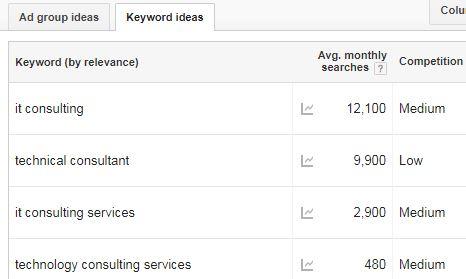 Google keyword planner provides valuable data on search volumes for keyword targets. This will help identify differences in average monthly search volumes for variations of keywords. For example, whether someone searches more frequently for “IT consulting services“ or “Technology consulting services”. Answer: 2,900 average monthly searches for “IT consulting services“ versus 480 for “Technology consulting services”. The user intent is similar for both of those keywords, but it is important to understand the specific keyword variations that your target audience searches for when trying to find you.
Google keyword planner provides valuable data on search volumes for keyword targets. This will help identify differences in average monthly search volumes for variations of keywords. For example, whether someone searches more frequently for “IT consulting services“ or “Technology consulting services”. Answer: 2,900 average monthly searches for “IT consulting services“ versus 480 for “Technology consulting services”. The user intent is similar for both of those keywords, but it is important to understand the specific keyword variations that your target audience searches for when trying to find you.
I should note that Google’s Keyword Planner tool requires that you have a managed Adwords account in order to use this tool properly – otherwise, Google will only provide very rough estimates of search volumes.
Google Search Console
This is a must have and must use for all website owners. Search Console provides information on any search engine related issue with your website including indexing, crawl errors, and mobile friendliness. It also provides Search Analytics data, which provides a broad picture of the types of queries people enter before arriving at a webpage on your site.
This provides critical information on what keywords your website is currently ranking well for and the breakdown of branded vs non-branded search engine traffic. Expand the results from 30 to 90 days to get a more detailed report of this valuable information.
Paid Tools
There are many great paid keyword research tools available, but the one we make good use of is SEMRush. There are many reasons to love this tool, but one of its best features allows you to identify the keywords driving traffic to your website as well as competitor websites.
This wealth of data allows you to create keyword maps, find blog post topics that drive legitimate traffic and find new keyword opportunities that are getting your competitors’ leads.
Other good free-mium and paid tools to use for SEO keyword research include Keywordtool.io and Grepwords.
Website Architecture
 Evaluating website architecture can be tricky business, but quite often IT websites lacking enough pages to fully cover their service offerings.
Evaluating website architecture can be tricky business, but quite often IT websites lacking enough pages to fully cover their service offerings.
One of the most common SEO mistakes we see is websites listing out all of their service offerings on one page. From a human perspective, this may make sense as they get an overall sense of what you offer in a single location. However, search engines don’t see that – they see a jumbled mess of topics and ideas and don’t know how to categorize the page.
For tools that give you an overview of your website architecture, I would highly recommend Screaming Frog. Their free version allows you to crawl your site up to 500 internal pages and provides valuable information on page-by-page metadata and page elements.
Off-Site SEO
Google My Business
Regardless if your IT company serves a local audience or caters nationally or internationally, making sure your Google My Business listing is properly optimized should be a high priority.
This involves a few key items:
- Making sure the name address and phone number is accurate and reflects what is displayed on the website
- The website link is linking to the proper home page. If your website recently switched to https:// this may be worth looking into.
- Including the hours of operation for the business
- Uploading images of the logo, exterior, and interior of the business
Link Building
Link building refers to efforts taking to acquire links from other websites to your website. As you likely saw, I’ve linked to other great SEO tools in this blog post, which are backlinks to the websites of those tools. The more links they get the more likely they will rank well in search engine results for the keywords that they optimize their website for.
Link building is flat out tough and requires a great amount of time and persistence to get high-quality links that actually move the needle. That said, it should still be a high priority as links are still a huge SEO ranking factor and that won’t be changing anytime soon. While there are literally hundreds of link building tactics that SEOs use, here are a few simple ones that you can focus on to get the ball rolling.
Access Your Business Connections
Have you maintained good long-term relations with some of your vendors? An accountant or client that you have worked with for a number of years? If they would be willing to link to your website from theirs, it may automatically become one of the most valuable links of your site’s backlink profile. Simply email or call them, explain why links are important for SEO and ask if there is any location on their website that they would be willing to include a link to yours.
Link Reclamation
One of the simplest and most overlooked link building strategies is link reclamation. This strategy identifies where your brand name is mentioned but there is no link to your website. This frequently happens when IT businesses get mentioned in online publications or are listed in business directories. Without a link, your website does not receive any SEO value and may also miss out on potential referral traffic from the source.
Finding these opportunities is fairly easy with the help of an advanced search query. Type in your brand name -site:yourdomainname.com as a Google search query. This returns results of your brand name minus any results from your website.
Technical SEO
Some of the technical aspects of SEO for a IT company are easy and simple to address, while others require much more work and are more complex. These technical SEO factors are more or less in order of easiest to more challenging to address.
Sitemap
Sitemaps assist search engines like Google to crawl your website and index new pages as quickly as possible. It is important to ensure that your website:
- Has a sitemap
- Is submitted to Google through Google Search Console as well as Bing using Bing Webmaster Tools
It is also important to monitor the status of your sitemap after it has been submitted. If your sitemap for some reason includes URLs that have a 404 status, Google will not trust the status of other URLs that you have submitted.
Robots.txt File
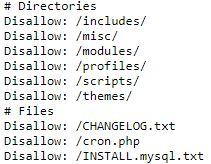 A robots.txt file instructs crawlers like a Google bot on what pages to crawl and not crawl, as well as what pages to index. This is useful for making sure that certain pages on your website will not be indexed by search engines, such as a website login page.
A robots.txt file instructs crawlers like a Google bot on what pages to crawl and not crawl, as well as what pages to index. This is useful for making sure that certain pages on your website will not be indexed by search engines, such as a website login page.
The problem is when robots.txt files instruct search engines to not index pages that you want to have indexed. If your website has a robots.txt file in place, you can likely view it by visiting www.yourwebsite.com/robots.txt – Check to see what URL paths have a “Disallow:” instruction. You can also submit and test your Robots.txt file in Google and Bing webmaster tools.
Site Speed
Google wants the websites they display to provide fast load times and user-friendly experiences, so a website with page load issues can hurt search engine rankings. Google’s PageSpeed Insights Tool works well to find out if your website has any glaring issues and how to fix them.
You shouldn’t expect to receive a perfect 100 score, but working to get your site a score that is in the green is a good goal to achieve. You can also cross-reference your score with Pingdom’s Speed Test tool.

Leave a Reply