Last Updated on November 13, 2024 by Adam Henige
There are a 118 million blog posts about the basics of setting up your Google Business Profile (GBP) listing. We’ve done this for dentists already, and I promise this won’t be another one of those posts telling you to make sure your address is correct and to add pictures. You already know that.
What you might not know is the depth of features available and some more advanced ways to track the performance of your traffic. As I spend an inordinate amount of time in GBP, I figured I would share.
Service descriptions
Every post about Google Business Profile for dentists will tell you to list all of your services. What you might not know is that you also have the ability to write up descriptions for these services within GBP. Why take the time to do this? If history tells us anything with GBP it’s that Google wants us to fill out things as completely as possible. More than that, from a search relevance standpoint, this gives you a greater chance to utilize keywords and business categories that don’t neatly fit into Google’s pre-determined list of categories or you may not have room for in your standard description.
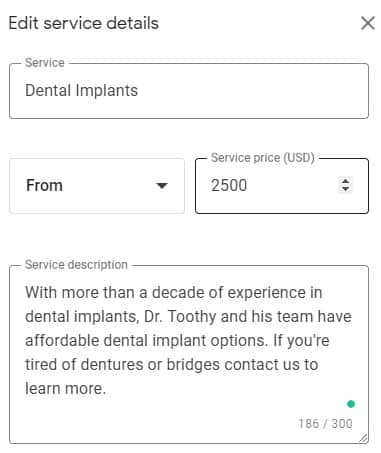
Track your local traffic like a pro
Can you see how many clicks you’re getting from three pack listings and maps by looking at your Google Business Profile insights? Sure. Is it convenient? Not really. If you’re like most people and you like getting a quick glance at your data in one spot, it’s a lot easier to track all of your website’s traffic and conversions in Google Analytics. Sure, if you want a deep dive on your visibility you’ll need to actually login to Google Business Profile, but with a simple hack of your URL in the Website field on Google Business Profile you can see just how much web traffic is being driven and how it’s converting within Google Analytics 4.
The secret? Create a campaign URL and track it like a standard campaign within Analytics.
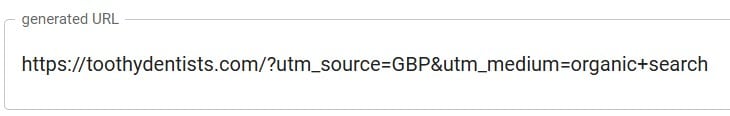
I typically set up my campaigns like the one above with an extension of:
?utm_source=GBP&utm_medium=organic+search
With this setup the traffic will still show up as organic traffic in your standard Reports > Acquisition > Traffic Acquisition report. You will need to change the default first column parameter to Session source / medium (highlighted below). With this report you can see just how much traffic is coming specifically from your listing and then how it’s performing on the site. This can be especially helpful for trying to drive new patient acquisition. If you find that few people are converting, you can alter you landing page or try a different landing page altogether.
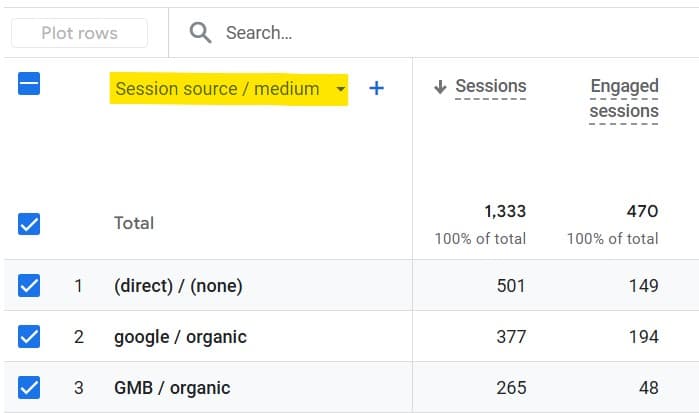
Respond to Q&As
It’s 2024 (almost 2025) and a lot of people are far more comfortable sending a message than they are picking up the phone. This is where Q&A makes a lot of sense for dentists. While this will take some coordination to figure out how to monitor and respond, actively answering potential client questions allows you another avenue to grow your business. You’ll need to have staff pay attention to this, but once you have a plan in place you can have them answer questions about your hours, available services, or anything else they may want to know.
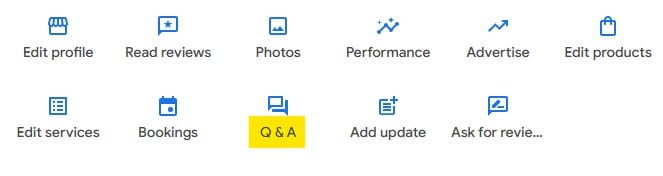
These are just a few more ways that dentists can improve their SEO. If you need help with your dental SEO, contact us to learn more.

Leave a Reply