Google Analytics is filled with plenty of data that can help you learn more about your website’s audience. The data can also be overwhelming if you don’t understand what you are looking at though. Below I break down three major metrics you will see in Google Analytics, sessions, users and new users.
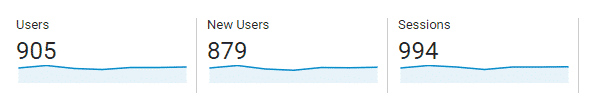
What is a session in Google Analytics?
A session in Google Analytics very simply is a visit to your website. A session is counted when anyone actively engages with your site during the selected date range in Google Analytics. It is possible that a single user can have multiple sessions on your website, making this the largest number among the three metrics we are comparing.
What is a user in Google Analytics?
A user in Google Analytics focuses on the number of people who visit your website. A person that visits the website is given a unique identifier to help track if a user comes back to the website or not. A user will only be counted once within your selected date range in Google Analytics.
What is a new user in Google Analytics?
A new user in Google Analytics uses the unique identifier to count the number of first-time visitors to the website. As a first-time user, the person can only be counted once for this metric. The first time a person visits the website they will be counted as a user and a new user. Any time in the future they visit the website, they will only be counted as a user.
This metric isn’t as cut and dry as the others though. If a person were to clear the cache on their computer, they can be counted as a new user in the future. The data won’t be drastically thrown off due to occurrences such as this example though.
How are sessions, users and new users tracked differently in Google Analytics?
The easiest way to explain how these three metrics are tracked differently is with a story example.
Bob visits the Netvantage SEO website to learn about our plumbing SEO services for the first time ever today. Bob would trigger a session, user and new user metric to be tracked. Then he decided to comes back tomorrow to look into our services a little more. This time, it would be counted as another session. The user count would not change because Bob has previously visited the Netvantage SEO website. The same would be true if Bob visited the website again later in the day: sessions would increase, while users remained the same.
Let’s say Bob then visits the website two months later so the default date range has changed in Google Analytics. It would be counted as a user and a session. He would not be counted as a new user since he received a unique identifier when he visited the website two months ago.
Make sense? I hope so!
While this can seem a little complicated at first, the more time you spend digging into Google Analytics, the easier it will be to pick up on what all of the metrics are. If you want to continue to learn more, we have a few other blog posts that are worth checking out:

Leave a Reply