Last Updated on August 27, 2015 by Adam Henige
“It’s awesome. Thanks for coming out, please remember to tip your server.”
If you’re a link builder that hasn’t used this tool yet I suggest you stop reading and just go here and sign up. I’m not kidding. Don’t even read this review, just go do it.
If you want to learn how to use it, then read on.
I’ve primarily used this tool for two purposes, so I can’t speak to the many other things I’m sure it’s capable of, but for broken link prospecting and finding guest blog targets this thing is the link building equivalent of the invention of the wheel. Here’s a basic process you can use for broken link building.
Great for the novice broken link builder
If you’re not good with footprints, or if you just want to get a general start to your campaign without putting a ton of time and thought in up front, Link Prospector will do a lot of the work for you. If you’re building links for a store that sells horse figurines, you’ll probably have some high level keywords you’ll want to target to find relevant link rot.
Simply start a new campaign, give it a name you’ll remember and then select find prospects to start a new report.

Add a report name and then select the type of report you want (essentially telling the tool what type of prospects you want it to find). Here we’re looking for link and resource pages that we can crawl for dead links.
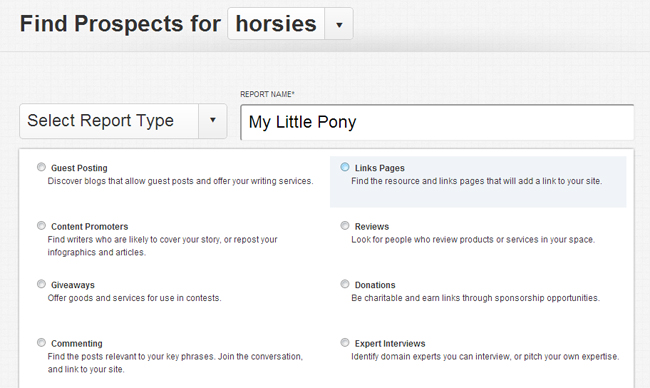
So what is Link Prospector doing to find you prospects? It’s running a bunch of Google queries specifically designed to discover links and resource pages. While I don’t know exactly what queries it runs, it takes the keywords you specify and will run searches along the lines of “{keyword} intitle:links” which runs a Google search on ONLY pages that have the word “links” in the page title and then sorts your results of those pages based on your keyword. It combines a bunch of these types of searches with the five keywords you specify in your report and then scores them based on the frequency of the times a page returns in the results and how high it ranks (which is referred to as LTS). This gives you a general idea of the value of the links right off the bat.
When setting up your report you can give LP some parameters to work within like:
- Region: Where geographically you’d like the searches to pull from.
- Search scope: Results from the web, blogs, or both.
- Depth: How deep into Google do you want to pull results from – 20 would be the first two pages, 100 would be the first ten. If you’re just getting started you may want to try a few queries and see how deep they appear to be relevant before clogging up your results with a bunch of irrelevant crap.
- TLD: Pick the type of domains you want to pull from, if you’re only looking for .edu links you can limit to that.
- Date range: If you want results from the past, day, week, month or year, you can specify that here.
- Safe search filters: If you’re link building for adult sites, turn this off.
- Email notification: This can be handy when you’re multitasking, tell LP to send you a reminder email when your report is done.
- Keyword selection: The links report lets you select five keywords to work with. So without putting much thought into it, for a first report I’d probably use some high level phrases like figurines, animal figurines, toys, animal sculptures, and horse art for my horse figurine website.
- Exclusions: You can set specific exclusions to filter out pages that you know will clog your results (another good reason to run some manual queries before running LP). You can exclude Twitter, LinkedIn or other troublesome domains that don’t fit your prospecting needs.
If you run a report now you’ll end up with over 1,000 link and resource pages exported out to a .CSV to start sifting through for dead links. You can actually export the individual URLs or just the domains if that’s your preference. If you combine this with Citation Labs‘ other toolset you can scrape the outbound links off of these pages and then check their statuses to find broken links in bulk. This is powerful stuff when you combine all of these pieces. Otherwise, if you’re pinching pennies you can use a broken link plugin like Check My Links or Domain Hunter Plus in combination with a URL opener and just manually start hammering through these pages. Either way you choose to find broken links, Link Prospector makes the process of finding targets turn from fishing in a pond to fishing in the ocean.
Especially when you become a bit more advanced and start using Link Prospector’s custom report where you can add up to 300 prospecting queries!
For guest blogging
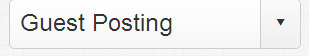
I’ve never found getting guest blogging opportunities to be all that difficult, but once again, Link Prospector makes it even easier. The setup is the same as broken links. Choose your settings and add your keywords and like magic link prospector will provide you an ordered list (based on their LTS) of “write for us” and “become a contributor” type pages. You can literally find hundreds of guest posting opportunities in minutes. You can focus your time on producing content and blogger outreach rather than finding opportunities. To me, that’s a big deal.
So what does it cost?
Depending on how many credits you need each month, the price ranges from $27 per month (for 20 credits) to $347 per month (500 credits). At Netvantage we seem to do just fine with 50 credits per month for $47 per month. Most reports we run cost 1-2 credits. The size of the report dictates how many credits you use. If you want to pull Google’s first 20-100 results for a links query it’ll likely only cost you one credit. If you want to go 500 results deep, your cost is going to go up. Fortunately, before you submit, LP tells you what your report is going to cost you so you can adjust accordingly if you’re running low. If you do run out, there’s also a nice feature that allows you to top off your credits for $2 a credit (minimum of 5).

I’m not sure if this deal still stands (I think we signed up before the ebook was finished) but according to Jon Cooper (his review here) new sign ups will also receive Garrett French’s link building eBook. I can’t say whether or not it’s good, but I’ve always found Garrett’s stuff to be top notch, so if you can get your hands on more of his insights (especially for free) I’d recommend looking into it.
The wrap up
What else is there to say? Link Prospector is remarkably easy to use and tremendously powerful. If you’re struggling to scale your link building operations, you owe yourself at least the free trial of Link Prospector.

Hi
Great review. This pushed me towards buying the $47 package and I have never looked back. It provides me with relevant links and easy to use.