On June 30th, Google Ads is discontinuing the ability to create or edit expanded text ads. While you still will be able to use your current expanded text ads, they will be frozen. I have already written two posts (Part 1 & Part 2) about how Google continues to transition us to using AI for their gain in revenue, not for a better experience for PPC managers, so this isn’t another rant on that. Rather than fight this, it is best to start preparing now for this change. While June may seem far away on a 10 degree January morning here in Michigan, it will be here soon.
Responsive Search Ads
As we have covered previously, Google is pushing responsive search ads heavily. There hasn’t been a normal drop-down option in the Ads and Extensions view to ad an Expanded Text Ad in quite some time. You have to go out of your way to set one up now. So, rather than fight it, it is time to embrace the change. I have been using a mix of Responsive Search Ads (RSAs) and Expanded Text Ads (ETAs) across my accounts with tests. The results on click-through and conversion rates have been quite varied. In some cases, the RSAs are clear winners, in other cases, ETAs have had a decided advantage.
A few things to keep in mind with RSAs:
If you want to test a consistent headline message in the lead spot, be sure to pin it, otherwise, it will constantly rotate.
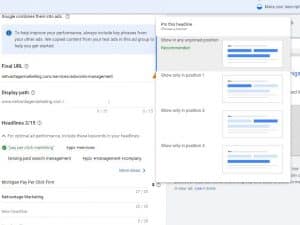
Also, it is recommended and helpful to write out multiple headlines. This is a feature that allows you to do more testing with your headlines, versus the traditional ETAs.
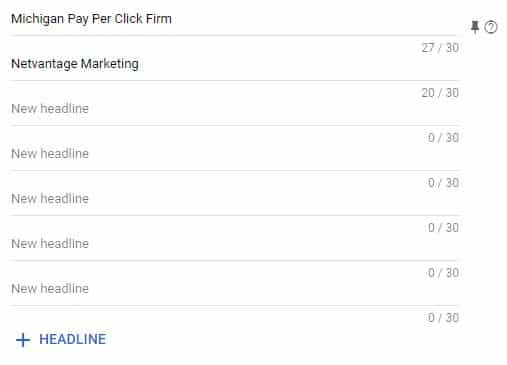
Additionally, using RSAs means you can include different secondary descriptions. Be sure to use the traditional testing items here, like offers, symbols such as (!) signs, location, pricing and other testing attributes.
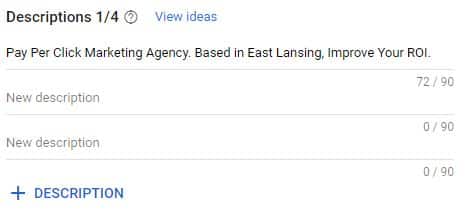
Testing and Prepping for June 30th
While you will want to start transitioning to Responsive Search Ads, it does make sense to keep using your ETAs for testing. As you get into May and June, depending on the frequency of your tests, you can hopefully get some champion ETA ads into place. Remember, you can create several of these ETAs in your ad groups and leave them paused. But you won’t be able to edit them!
Seasonality and Current Expanded Text Ad Tests
If you use ETAs in any seasonal campaigns, make note of which ads you liked and what you didn’t. That way, if you want to activate them in the season during the next calendar year after June 30th, you can. Remember, you won’t be able to create new ones! So if you want to create any new seasonal ads, create them now with specific dates and themes in mind and pause them. This way, they are in your library to reference as you go through for the calendar year.
Additionally, the next 5 months are a key time to really test your current ETAs. Be sure to use the “Do Not Optimize” rotation setting (yes, it is not recommended, but use it) so you can get the purest test on serve rates. As you go through, note the ad copy that is working at the headline and description level.
Landing Pages
Oftentimes, editing an ETA may mean keeping the text, but just trying a different landing page. Given that after June 30th you can’t edit or create new ETAs, it will be critical to try to plan ahead on any landing page tests you may want to run. Again, seasonality or changes to product pages may play into this. To be safe, it may be smart to create some dummy ETAs that just point to your home page if you really like the text. While not ideal, at least they will be in the system.
The key for this change is for ads to stay organized and keep any seasonality in your paid search campaigns in mind. If you like your ETAs, keep them and pause them to reactivate them. But also, now is a good time to start experimenting with RSAs. They can also generate good click-through and conversion rates and for creating new ads after June 30th, they will be our only choice.

Leave a Reply