Last Updated on March 11, 2021 by admin
With the latest COVID stay-at-home situation, home additions and remodeling are on the rise. And this means competition and demand for contractors are ramping up. If you are a contractor, chances are you have a very simple site, highlighting your services and maybe some past jobs. If you are looking to use Google Ads to generate traffic to your site and phone calls to your business, here are a few tips.
First and foremost, know this: Google wants your money. There are many programs and sales reps from Google out there that will get you to follow their advice. While they are nice, ignore them. Remember that this company makes $56 billion per quarter one click at a time, including clicks to your business, no matter how small you think you are. If you already have a Google account, no doubt you have been contacted by a Google rep on “best practices”, which really translates into we will get you more clicks, but we don’t care about your lead flow. So as a preface, please remember that Google wants your money.
A few contractor PPC pointers
Geography
Most contractors have a specific geographic area they are able to serve. So when setting up your Google Ads campaign, be aware and specific to that. There is a radius feature that you can select. Use this, that way you aren’t wasting click funds outside of the area you service. You will find this feature within the Settings function of your campaign.
Ad group structure
Within your campaign, you can create ad groups in a parent-child relationship. The key piece of ad groups is that you will set them up based on keywords and then corresponding ad copy. The ad copy will be the key to generating good click-through rates which is the batting average of when users see your search ad to when they click on it, and to gaining qualified leads. If someone searches on kitchen remodeling and your search triggers for bathroom remodeling, chances are, you won’t get the click. Don’t just lump a bunch of keywords into an ad group. While it may take more work, separate out your target keywords into separate ad groups. If you do kitchens, do a kitchen ad group. If you do home building, create an ad group on that. If you do bathrooms, you get the idea. This way, your ad copy is linked to your keywords.
Keyword variations
While keyword variations are starting to fade away because Google is trying to make more money on poor variants, they are still helpful to use. Additionally, be sure to add in negative keywords. This will be an attempt at not showing up for keywords you don’t want to show for. For example, if you only do remodels of new builds, but not repair, you will want to add in (-repair) to your ad groups.
Ad copy
From our ad group structure above, it is critical to align your keywords with your ad copy. Be sure to opt-out of responsive ads, especially for new campaigns. While these can be helpful once you get going for improving optimization scores, initially as you start out, you will want to use standard text ads. Additionally, you may want to test speaking to the area you serve such as statements like “For Raleigh Area Homeowners” or “Serving Raleigh Since 1996”. This speaks to the searcher that you are in their community. For ad writing, use your lead keyword in the headline. For example, for kitchen remodeling, it may look like:

Extensions
Within the ad module of Google ads, you will see a vertical navigation item called Extensions. Use these! Use sitelink extensions, call outs, call extensions, structured snippets and even location extensions. They help extend the real estate within the search engine result page and can give you an edge against competitors. This is even more critical in as your ad shows on a mobile device. This leads us to the next key consideration – device type.
Devices
Everyone realizes the trend of searches and traffic being generated on mobile. If you are in a contracting trade that would lend itself to a mobile search, you can increase your bids by the device. An example of this may be someone who is looking for a roofing contractor as they are standing outside looking at the poor condition of their shingles.
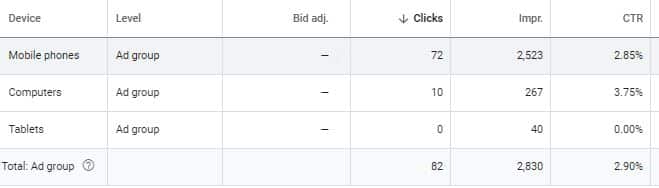
Tracking
Finally, you must have the appropriate steps in place to make sure your campaigns are tracking your Google Ads traffic properly. This can get a bit tricky. If your Google Analytics account was created with the same Google handle as your Google Ads account, you can link the two together within the Admin section of your Google Analytics account. If not, that’s okay! You can use the following destination link builder and use this in your final URLs of your ads, just fill out the labels, generated, and copy! Once tracking is established, you can see your campaign performance on your website by going to the Acquisition tab in Google Analytics.
So while there are a lot of variables to keep in mind with Google Ads, it can be a very effective way to generated quality traffic to your site. Be sure to take a focused approach with your services, related keywords and targeted ad copy. Additionally, make sure to track, track, track your campaigns, including spend and user activity on your site.
If setting up a Google Ads campaign seems overwhelming, contact us today. We’d be happy to assist with your contractor search engine marketing needs.

Leave a Reply