Last Updated on December 1, 2022 by Adam Henige
I often find myself referring to only Google when I refer to search engines as if there are no other options. This happens even though I do this stuff for a living and am well aware there are other options that lots of people use.How many people use Bing?
According to Statista’s most recent report from July 2022, 8.88% of searches occur on Bing. That pales in comparison to Google’s 83.84%, but Bing still comprises a significant enough chunk of the market to take seriously. Some niche sites even find themselves getting MUCH more traffic from Bing than Google. Check out these numbers…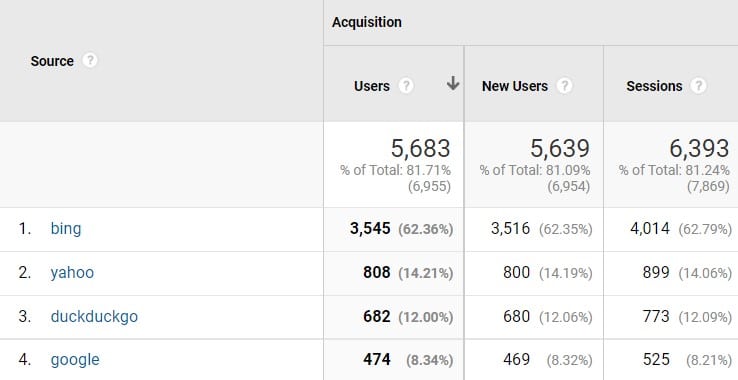 Of course, your focus should be on Google, but spending a little time to make sure you’re in Bing’s good graces is well worth it. That’s why I always take the time to submit sites to Bing Webmaster Tools.
Of course, your focus should be on Google, but spending a little time to make sure you’re in Bing’s good graces is well worth it. That’s why I always take the time to submit sites to Bing Webmaster Tools.
What is Bing Webmaster Tools?
Bing Webmaster Tools is a free service that helps you monitor your website’s performance on the Bing search engine. By submitting your website to Bing Webmaster Tools, you can get detailed reports on how your website is performing and what could be improved. In addition, Bing Webmaster Tools can help you submit your website to Bing for indexing, and it also provides tools for keyword research and managing your website’s listings on the Bing search engine. In my eyes, Bing Webmaster Tools is a valuable resource for any website owner who wants to improve their site’s performance on the Bing search engine.How to Verify Your Site on Bing Webmaster Tools
Bing made a smart move in recent years to offer more ways to verify your site. The most important one was allowing users to verify their site if they have already verified the competing Google tool, Google Search Console.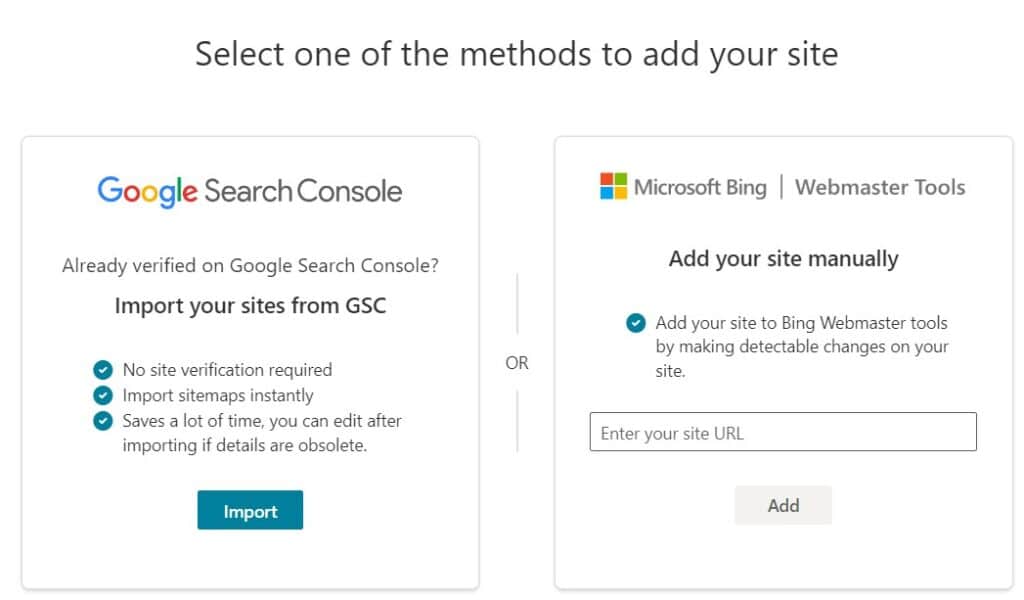
Option 1
If you’ve already set your site up on Google Search Console, verifying your site on Bing is a snap.- Select import from Google Search Console
- Choose the associated Google account
- Agree to allow Bing to access your Google account
- Select the site you want to import and click “Import”
Option 2
If the Google Search Console option is not an option for you, you’ll have to verify your site manually.- Input your site’s URL
- Once Bing acknowledges your URL you’ll have three options to manually verify your site
-
- Download an XML file provided by Bing and place it in the root directory of your website. So, for example, it should be reachable at https://yoursite.com/BingSiteAuth.xml. The easiest way to do this is with FTP or cpanel access to your site. Simply upload the file into the root directory and you’re all set. The video below will show you how to upload a file via cpanel.
- Manually place a meta tag provided by Bing into the <head> section of your site before the <body> section begins. If you have a WordPress website, the instructions in the video below will show you how to add a tag this way.
- The final option is to add a CNAME record provided by Bing to your DNS (Domain Name System). Honestly, the other two methods are usually what non-techy people prefer as they’re a little easier to implement, but if you want to go this route, the video below will show you the process of how you can add a CNAME record to your DNS.

Leave a Reply