Last Updated on July 25, 2017 by Mike
Advanced search operators are a fantastic tool Google gives to its users for finding exactly what they are looking for. It’s up to us to figure out how to use them. At Netvantage we use a variety of advanced Google search modifiers and search query techniques to answer many SEO related questions about a website or to find very specific information in Google’s index. I personally use many of these Google search operators for link prospecting purposes, but many of these are handy for a wide variety of purposes. From finding duplicate content on a single website to finding a specific ugly sweater for your upcoming holiday party.
I’ll try to keep this page updated with advanced Google search operators as I find them along with practical methods for using them related to SEO.
Search by Page Title
This is likely my most frequently used advanced Google search operator. It allows you to find pages that contain a specific string of text in the page title. In other words, it allows you to find much more specific and relevant pages based on what you are searching for. The following search will only return pages that contain “Porcupines” in the page title and are related to their eating habits
diet intitle:porcupine
If you aren’t finding specific enough results, and are really looking for information on eating habits of Brazilian porcupines, you can use the allintitle: advanced Google search operator.
diet allintitle:brazilian porcupine
The intitle: search operator is particularly helpful for SEO for finding page types that are conducive for link building. When working on link building projects, we tend to seek out links pages, resource pages, guest blogging opportunities, directories and other very specific page types.
For example, if I’m a local auto repair shop in Savannah Georgia I may want to find other auto related websites in my area that I should outreach for link building. Auto insurance companies might be a good place to start. Where on an auto insurance company’s website would they most likely link to my auto shop website? Their links page. This search should give us a list of links pages from auto insurance related websites:
Auto insurance Savannah GA Intitle:links
Search by URL
Similar to intitle: returning results with a specific query in the title, inurl: will only return results that have a specific query in the URL of a page.
Even if a website has a links page the page may not contain “Links” in their page title.
If you manage a travel agency website and you’re seeking a guest posting opportunities from travel themed websites, you may have realized that many blogs that accept guest posts set up their submission pages in a very similar manner – most notably the URLs of these submission pages.
Running a few searches like the ones below will help you find a large number of relevant blogs that accept guest posts:
travel inurl:submit-guest-post
Search by Website
This Google advanced search operator is particularly helpful for finding content on a single website.
The EPA.gov website has a massive amount of helpful resources on a variety of environmental topics. Whenever I need to create environmental related content I always look to see what the EPA has already posted to use as a reference.
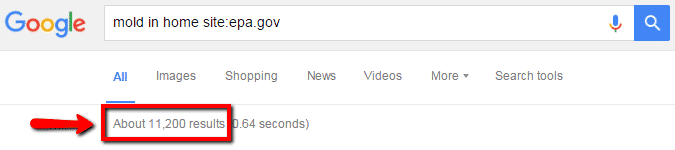
This can also be helpful for finding specific domain extensions. If you’re link building for an internship page you may want to reach out to specific departments at universities. To find that try this search modifier:
Public policy department site:.edu
Exclusion from Search Results
If you are doing a search and don’t want particular information to appear in the search adding “-“ will exclude that particular keyword or information from the search.
The exclusion modifier can also be used to supplement other advanced search operators for various purposes.
Many businesses are listed in online directories but their directory listings could be easily improved. The phone number or address of the business may be missing, it may include outdated information, or there is no link included to the website.
Simply searching for a brand name will primarily return results from the brand’s website and social media profiles. To sift out only brand mentions it’s best to use the query exclusion modifier in Google.
- -site:website.com -site:facebookpage.com -site:twitterpage.com “brand name”
This is also helpful for finding other keywords that are associated with a brand name like products, employees and events.
- -site:website.com -site:facebookpage.com -site:twitterpage.com “product”
- -site:website.com -site:facebookpage.com -site:twitterpage.com “company ceo”
- -site:website.com -site:facebookpage.com -site:twitterpage.com “events, promotions, contests”
Similar Query Modifier
The similar query modifier is helpful for finding additional relevant results. Looking for guest blogging opportunities on animal or horse related blogs?
Animals OR Horses intitle:write for us. If you’re looking for guest blogging opportunities on horse/animal blogs, this would be a good advanced Google search operator to try.
Tilde Sign (~)
If you’re not getting enough results from your searches it might be good to add a tilde to your search – more commonly known as the squiggly symbol next to the “1” on your keyboard that you never use.
Adding ~ before any keyword in a Google search will tell Google that you are looking for additional results related to the keyword. For example, if you search for ~manufacturing business directory you can expect to find manufacturing business directories along with industrial, construction, distribution, tooling, production, etc. directories. You can think of the tilde sign as a go-to thesaurus when needed.
Around(Number)
Credit to ViperChill for showing me this one. Around(Number) allows you to find specific strings of text that are within a specific proximity to one another in search results.
It’s well known that broken link building is an effective link building technique. Many websites even encourage their visitors to reach out to them if they find any broken links while browsing their website.
The problem is that so many of these websites phrase this message differently. “Report broken links”, “Send us any bad links you find”, “Encounter any broken links? Email us!”. A common issue with broken link building is that websites are no longer being updated or the webmasters know there are broken links on a page but have no intention of updating the page. Finding pages that are asking you to reach out to them with issues about their website is almost an invitation for you to ask them to include additional links relevant to their website – i.e. the website you’re link building for.
Adding other advanced search modifiers to the list you can find a number of decent prospects.
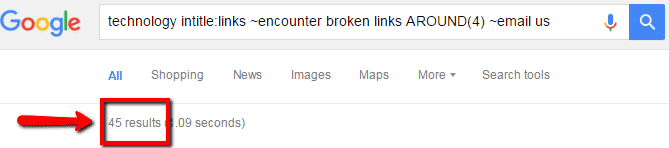
45 results isn’t a bad start. Modifying the query to include other related footprints like “report bad links” or “send them along” to find additional link prospects.
This same search operator can also be used to find guest blogging opportunities or pages seeking out links to be included on a page:
As you can see, there are plenty of ways to use the Around(#) search modifier to pinpoint super relevant and valuable link building prospects.
Additional advanced search tips
Most of these wouldn’t be called Google advanced search operators, but they are particularly helpful when filtering information.
Use Parentheses to find Strings of Text
Most people are familiar with this one but it has to be mentioned. Adding parentheses between two lines of text will return results that have that exact line of text on the page.
This search technique can be combined with many different search operators to help narrow results. This is particularly helpful for finding duplicate content on a website, or to see if content already exists in Google’s search index.
Search Within a Specific Time
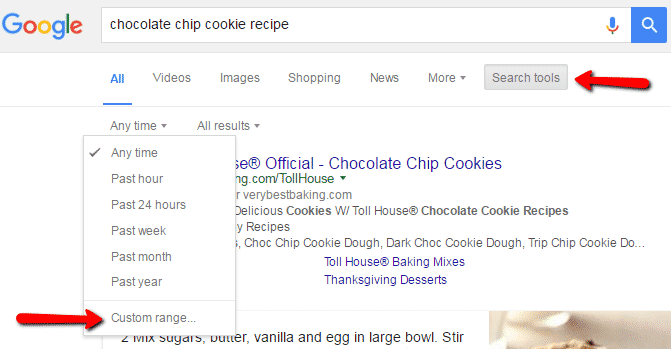
Use the time option to find pages posted within a specific time period. This can be useful for:
- Finding articles on a topic recently published
- Finding really old content that was popular but is now out of date
Find out if a page is in Google’s index with Cache:URL
Wondering the last time Google indexed a particular page? You can find out by adding “cache:” before the page URL in a Google search. In this particular situation the search query was cache:https://netvantageseo.com
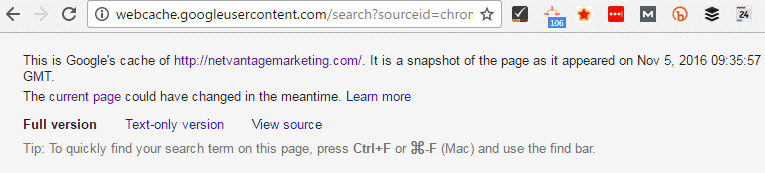
This is helpful for understanding if Google has indexed changes made to a particular page, when that was done, or if Google is even indexing the page at all.
If you know of any additional Google advanced search operators, or know of any other creative ways to use them for SEO let me know in the comments!

Leave a Reply