Last Updated on September 24, 2020 by Mike
Plain and simple: You can’t do SEO without a backlink analyzing tool. From on-site audits to link building, backlink analysis tools are used for a wide range of everyday SEO tasks, and as long as Google continues to use backlinks as a key ranking factor, SEOs will need to use backlink analyzers to succeed in SEO.
What is a backlink anyway?
Also known as “inbound links” or “links to your site”, these are links created on other websites that point to your website. If your business has a listing on yelp.com and the listing features a clickable link to your website, that would be considered a backlink.
Backlink analyzers can be categorized into three groups: Free, freemium, and premium options. We’ll walk through the pros and cons of each of these key options.
Free
These are tools available that are 100% free – no restricted data or perks that are only available if you sign up for a free trial, etc. The options are quite limited:
Google Search Console
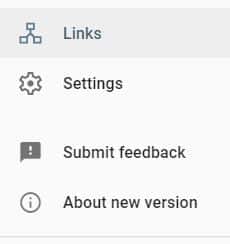 Assuming you have set up Google Search Console for your website or after an easy verification process, navigate to your site in Google Search Console. You will see a “Links” tab in the left panel. The report will feature the most linked to content on your site, top linking domains, most common anchor text used, and internal link metrics. All of these reports are available to download.
Assuming you have set up Google Search Console for your website or after an easy verification process, navigate to your site in Google Search Console. You will see a “Links” tab in the left panel. The report will feature the most linked to content on your site, top linking domains, most common anchor text used, and internal link metrics. All of these reports are available to download.
All of this data comes straight from Google’s index, so it is well worth reviewing even if you have access to other backlink checking tools. There are a few limitations of this data.
- You can only access data for your website – not your competitors.
- The top linking sites report only gives you information about the domains that are linking to your site. You can’t see the individual page on their site that they are using to link to yours.
- Anchor text data is separate from the top linking sites report. It is not possible to merge these reports together.
- Metrics like domain authority and page authority are not available.
Freemium
These are options that provide some level of backlink analysis for free and are ideal if you are a small business owner or do not devote much time to SEO. These freemium options only provide a limited number of entries, or data may be limited before you need to sign up for a full account or subscribe in some way. This list does not include services that only allow you to view backlink data after signing up for a free trial.
Ubersuggest
Ubbersuggest is a browser extension that is a must have tool for SEOs of all levels. Along with providing insights on keyword volume, organic keywords driving traffic to a page, monthly traffic estimates, and domain authority scores, Ubersuggest provides a backlink report for any given URL. What separates this tool from other Freemium versions is its ability to export up to 100 of the top URLs, which includes anchor text, domain score and page score metrics.
Hoth
Hoth’s backlink analysis tool is powered by SEMRush, which provides backlink stats, anchor text, and more for a given URL or domain. In order to receive the report, you’ll need to provide your email address and subscribe to the HOTH Insiders newsletter.
Ahrefs
Similar to Ubersuggest, Ahrefs’ free backlink checking tool provides a glimpse of their premium tool. Input a domain or URL and get a sampling of some of the top backlinks.
Premium
These options are the best in the industry. Many claim to have massive or the largest link indexes in the industry. In reality, they all do a great job of finding backlinks that are worth knowing about. It mostly comes down to price, integration with other tools, and personal preference. They don’t come cheap, but if you frequently analyze or download the backlink profiles of other domains, or engage in active link building, you will likely need to sign up for one of these tools.
Majestic
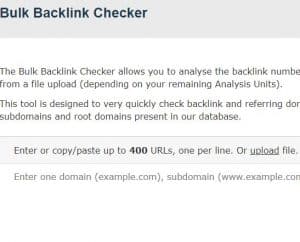 Formally known as Majestic SEO, Majestic is based in the UK and has been a leading backlink analyzing tool since 2008. Majestic has many additional tools, but ones that stick out are its bulk backlink checking tool and historic index.
Formally known as Majestic SEO, Majestic is based in the UK and has been a leading backlink analyzing tool since 2008. Majestic has many additional tools, but ones that stick out are its bulk backlink checking tool and historic index.
Majestic will automatically display its fresh index of URLs that are currently linking to your site, but you can also download historical data of any page that has ever linked to your site (as far as Majestic knows). This can be extremely helpful for a variety of scenarios like purchasing domains, finding lost backlinks, and assessing previous link building activities.
Majestic’s bulk backlink checker will analyze backlink numbers of up to 400 URLs. Or, you can upload a file and analyze several hundred thousand URLs.
Majestic is great for those who do link building at scale and require backlink statistics for a very large number of URLs.
Ahrefs
Along with Site Explorer (Ahrefs’ backlink checking tool) the full version of Ahrefs gives you access to additional features like a keyword rank tracker, content explorer, keyword explorer, and site audit tools. Ahrefs is currently producing a fantastic lineup or SEO tutorials in which they showcase their tools and how to maximize their use for greater efficiency.
Ahrefs’ backlink profile tab enables you to view a site’s referring domains over a set period of time. This helps identify competitors or industry-relevant sites that are actively building links – a great way to find collaboration opportunities. Ahrefs also prioritizes showing organic traffic estimations for backlinks, which is a trustworthy way of showcasing a site’s domain and page authority. In my opinion, Ahrefs has the best interface out of all the premium backlink checking tools, which is ideal if you are looking to analyze backlinks on a per-case basis and do not typically export data to Excel or Google Sheets.
Ahrefs is a great all-in-one tool and is a great option for SEOs who are looking to consolidate their toolbox or like to keep projects in one location.
SEMrush
A close competitor to Ahrefs, SEMrush started off as a tool for analyzing how a website is receiving traffic. SEMrush has a section that allows you to export the backlink profile for a website, which helps you identify lost links, new links, and backlinks within set parameters. While this tool lacks some of the data that other tools offer, many SEOs like to use SEMrush’s Link Building tool.
With the Link Building tool, you simply input a website with keywords and competitors and SEMrush will identify a list of link prospects that you may want to consider. You can also upload URLs to keep all of your link prospects in one location.
SEMrush is an ideal tool for content marketers who spend the majority of their time developing content but will occasionally dabble in link building.
Moz
Moz created one of the earliest backlink checkers available on the market known as Open Site Explorer, which has since been renamed to Link Explorer. Its simple interface shows link data in one location and does a great job of showing the most important data first and foremost. You’ll easily see domain authority, referring domains, and discovered and lost linking domains on the dashboard with additional reports organized by anchor text, top pages, referring domains, and more. Moz recently launched Link Intersect, which allows you to find sites that link to your competitors, but not you – an excellent addition to Link Explorer.
Moz clearly showcases domain authority changes over time, discovered and lost links, and backlink profile comparisons to competitors. All of this is helpful for clients to better understand the importance of link building and how it impacts the long-term SEO health of their website.
Moz is an excellent tool for SEOs who frequently put together link building reports for clients and want to pass along a clean and easy to understand report of progress being made.
Image credit:

Leave a Reply