Last Updated on October 3, 2013 by Netvantage
Ok. We in the search industry have complained, we have moaned, we have groaned. From agencies to industry gurus to in house experts. It doesn’t matter. Google is taking away keyword data in Google Analytics from organic search, and lumping it into the “not provided” bucket. And there is nothing we can do about it, as highlighted by our head of SEO Strategy Adam Henige. This is highly critical data that companies used to rely on to make significant marketing decisions. But not anymore.
So now how do we see what keywords are driving traffic to the site and what keywords are generating good visits, leads, and sales versus other keywords that are delivering poor traffic. Well, you can still get full keyword data — for paid search campaigns. In a “weird” twist, Google is still allowing us to see full keyword data in Google Analytics for paid search. (Insert monetization/revenue generation conspiracy theories here.)
Regardless, as much as some may cringe at this idea, using small PPC tests in AdWords could be a good way to determine how your keywords are performing. In theory, what you discover in your paid keywords should mirror the activity of those keywords that you can’t now see in the “not provided” organic bucket.
To see this, you must make sure that your Analytics and AdWords campaigns are linked, or be using destination tagged URLs. For novices, I recommend linking accounts, as creating destination URLs with tags can be a hairy task. As a refresher, you link these accounts in your Google Analytics Admin section, shown below.
Setting this up will allow you to cleanly view specific keyword data of traffic that is generated through your AdWords campaigns. To view such data, go to Traffic Sources -> Advertising -> Campaigns and you will see your campaigns:
From this view, you can click on campaigns, ad groups, and into keywords in the same structure as Google AdWords. Here, you see all of the important keyword data such as average time on-site, pages per visit, bounce rate, revenue or goal completions. Doing this can serve as a test bed for how keywords are performing on your site, and which keywords are performing well.
Pay per click campaigns can make many small to medium sized businesses nervous, and understandably so. If not careful, you can burn marketing funds very quickly. However you can set up a small, controlled PPC test to take the veil off how your keywords are performing and evaluate them in Google Analytics. In setting up a small campaign, some tips:
Keyword Selection: Pick keywords that you know attracted traffic in the past. To decide on additional keyword opportunities, use the Google Keyword Planner.
Match Types: Use match types for your keywords — phrase and exact — to protect against your keyword exposure. Using broad match keywords can lead to wasteful impressions and clicks in a small controlled campaign. To refresh on match types, when adding keywords to your ad groups:
Broad match: saunas (We could show up for saunas, soaking tubs, or even hot tubs)
Phrase match: “saunas” (We would show up for anything with sauna in the query, such as infrared saunas)
Exact match: [saunas] (We would ONLY show up when the term saunas and ONLY saunas is queried)
Using match types is one of your best tools when trying to run a small controlled campaign.
Time settings: Set up a campaign that is only on for a limited time each day, such as 10 AM to 4 PM, and only Monday through Friday. Or perhaps match it only when you are available to answer the phones. This also restricts how much your campaign is on and reduces wasteful clicks.
Daily Budget: Your daily budget setting is probably the most important aspect of controlling your PPC experiment. You can set this up at any level, however, be sure to keep an eye on your bid to budget ratio. If your keyword bids are $1.00 per click, and your daily budget is $5.00 a day, Google make not serve your ads consistently within your time settings. I have had this happen and had the issue pointed out to me by our Google Agency rep. It is not an often advertised fact though so try to keep a good ratio and separation between your bid and budget.
Awareness: Finally, you must keep a close eye on your test campaign. Block at least ten minutes every other day to check your campaigns and monitor your spending levels. Depending on the size of your campaign once you gather enough sample data, dig into your Google Analytics account and begin to analyze your keyword data. Look at metrics such as bounce rate and average time on-site per keyword to determine which keywords are delivering good traffic and which are not. Doing this gives you a method to evaluate which keywords are worth spending time and resources on in organic optimization.
Don’t get me wrong, this is not perfect fix. Organic traffic and paid traffic often perform differently — even for the same keyword types. But at least this method gives you the opportunity to put some keyword intelligence back in Google Analytics.

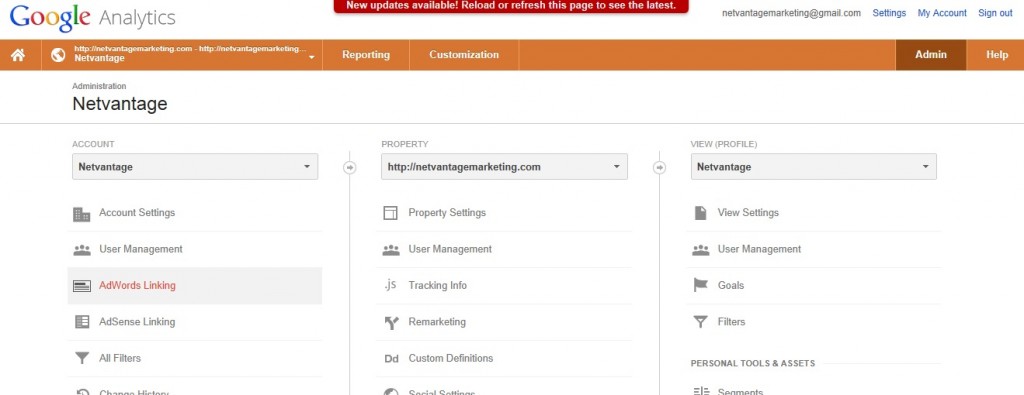
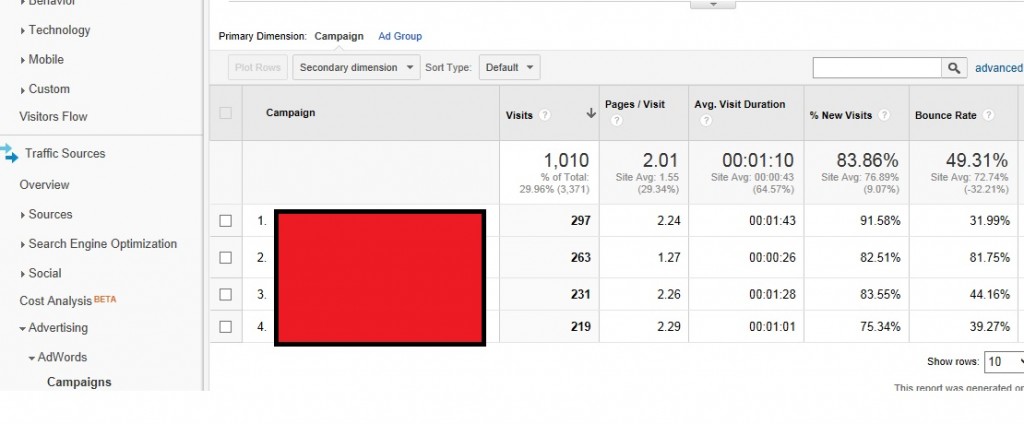
@Joe: Some extrapolation with help of PPC and other search engines will definitely give ‘some’ idea about the keywords you are getting traffic for. But this definitely creates trouble for small business owners who could earlier configure a monthly PDF report to arrive at their email.
I have often used small PPC campaigns for keyword research but this will probably just force everyone to try Adwords 😉