Last Updated on January 26, 2022 by Mike
Unless you’re a full time SEO pro, odds are that you don’t pay to use keyword research tools like SEMRush, GrepWords, or the hundreds of other paid keyword research tools out there.
This can be a barrier for many website owners who need search volume and competition data to better understand their customers and optimize their website.
While you can get keyword search volume data directly from Google via Google Ads Keyword Planner, you must have an active Adwords account to download the data.
Enter, Keywords Everywhere
Keywords Everywhere is a free browser extension, which can be downloaded here. In a fairly recent post, we covered why you should be using Keywords Everywhere (a great read to learn about the full potential of this great tool).
In short, Keywords Everywhere provides keyword ideas along with search volume, CPC, and competition level data nearly everywhere you enter or find keywords.
While you can use Keywords Everywhere in Google search results, YouTube, Amazon, Google Analytics, Answer The Public, and many other websites and tools. My favorite feature by far is that Keywords Everywhere works in Google Search Console, formerly known as Google Webmaster Tools.
Enter, Google Search Console
If you are unaware, Google Search Console provides a report of search query data for your website (assuming that you have set up GSC for your site). Search query data lets you know how many times a webpage on your website shows up for a certain keyword (impressions), how many times a user clicks to your website, the percentage of impressions that result in a click, and your average position for a certain keyword.
This data has always been fairly limited to just 90 days worth of data. HOWEVER, Google has recently expanded that date range to up to 16 months. That is a huge amount of additional data that you have at your fingertips.
With the integration of Keywords Everywhere, you can now see many different statistics for your target keywords like search volume, average position, CTR, impressions and competition levels – all in one place.
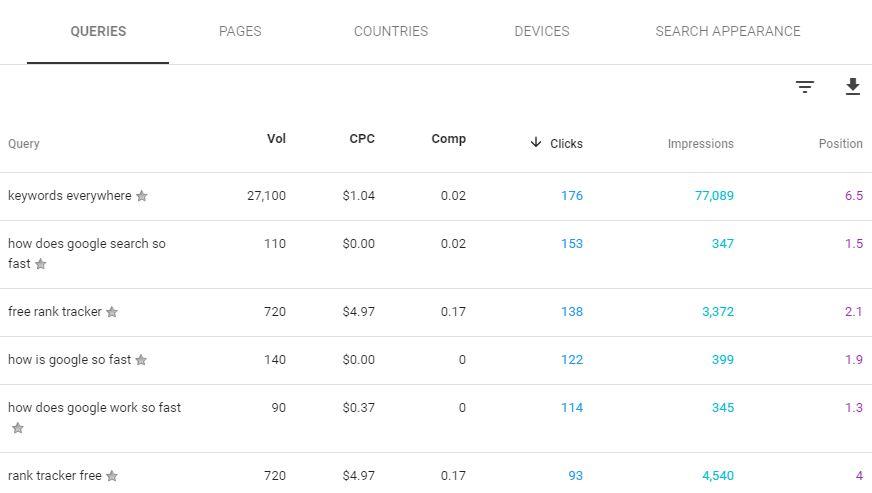
So What Can You Do With This Information?
Search Console data is an excellent tool to identify keywords that have the potential to drive new traffic to your website. With Keywords Everywhere data – particularly search volume and competition data – you can now prioritize these keywords.
If your website ranks in the 5-20 spot for a certain keyword that has a decent search volume, you can assume that if you optimize your webpage for that keyword, your webpage may move up to a position where it starts driving legitimate traffic to your website.
In this example, data is filtered to only include keywords with an average position of 7 or higher and sorted by clicks. In other words, these keywords are already driving traffic and are on the cusp of driving a whole lot more traffic.
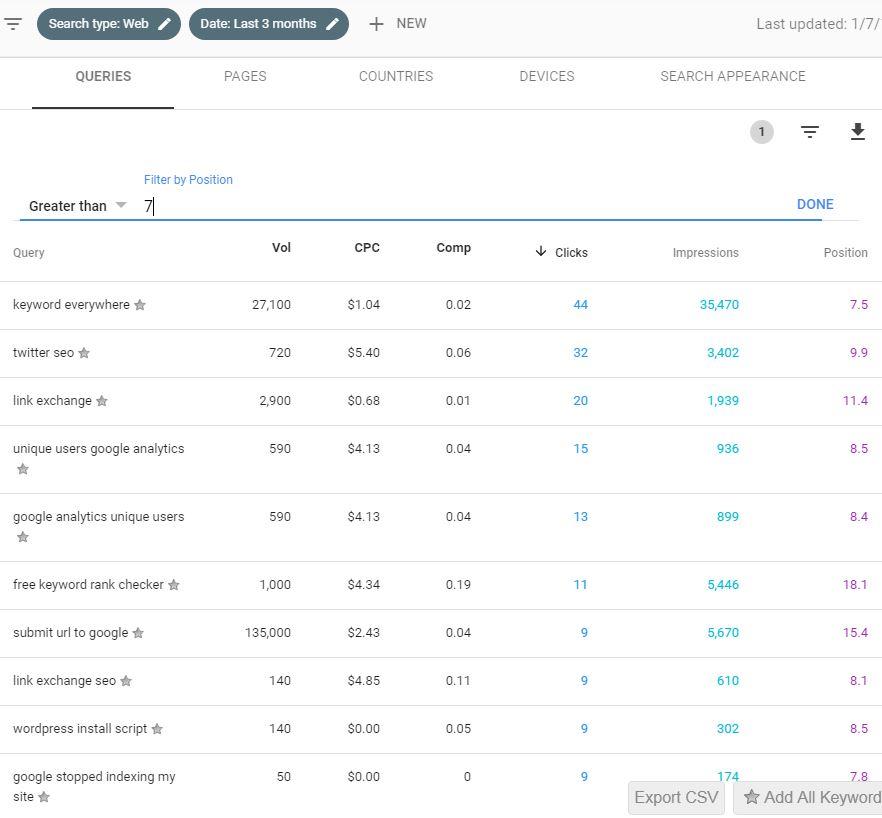
If you want to further refine this data, it is possible to move it all into something like an Excel file. Because they are two different data sets, they do not export and mesh cleanly. A quick and simple fix to this is to set the Rows per page to 500 and then Copy/Paste the data into Excel. It helps to use the PgDn function during the copying process and to only paste values into Excel.
Operating this data in Excel will allow you to create multiple filters, such as filtering by search query, average position, and keyword volume at the same time.
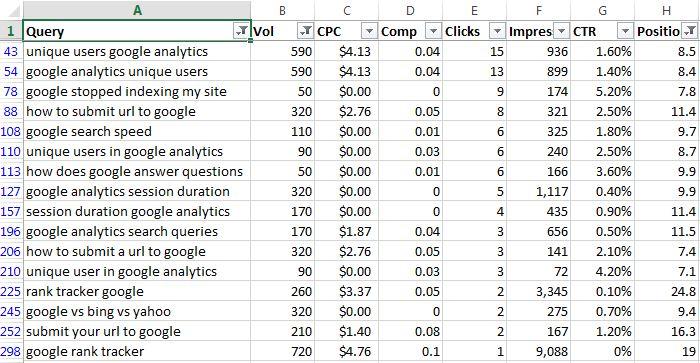
Some Words of Caution
While this information can be valuable, it should be used with caution.
Focus on Core Keywords
The purpose of this data is to further enrich content, and this strategy typically works better on informational related content such as blog posts as opposed to commercial pages like service and product pages.
For example, if you wrote a blog post on hiking trails in Montana, you may find that your blog post gets some impressions for hiking shoe related keywords. With that information, you may want to consider adding a paragraph or two on the right types of hiking shoes and boots to use in Montana’s terrain and climate.
If you have a product page on your website related to a Montana hiking guide book, it may take away from the user experience if you try to stuff in content that is not directly related to your product or service. Additionally, search engines may be confused about what your page is all about if you start trying to rank out for many different keyword groups. As a general rule of thumb, it is best to only focus on keyword variations of two or three keywords.
Take Everything with a Grain of Salt
The stats found in both Keywords Everywhere and Google Search Console are approximations. This is especially true when it comes to competition stats provided by Keywords Everywhere. It is equally important to think about relevancy and whether or not a person who enters a specified keyword is actually a valuable visitor to your website or not.
Need Some Help?
Netvantage is no stranger to keyword research as we use many different keyword research tools to identify the most relevant keyword targets for a website. We have performed hundreds of SEO site audits for websites of all types and we offer the flexibility necessary to accommodate nearly all SEO needs. If you’re looking for keyword research, SEO audit, or any other SEO or Adwords management help, let us know.

Leave a Reply