Chiropractors, like any other local business, must optimize their online presence to attract potential clients. One of the most powerful tools for achieving this is a well-optimized Google Business Profile (GBP).
Unfortunately, many chiropractic practices do not take full advantage of this free platform, missing opportunities to improve visibility, credibility, and ultimately, revenue. We’ll walk through the essential steps to optimize your GBP effectively and help your chiropractic business stand out.
Why Google Business Profile Matters for Chiropractors
Google Business Profile is one of the most visible online tools for local businesses. When someone searches for a chiropractor in their area, GBP listings often appear in Google Maps and local search results, making it easier for potential patients to find and contact your practice. However, if your profile is incomplete, outdated, or poorly optimized, you could be losing out on valuable leads.
Most businesses don’t realize the extent of what they can do with GBP listings. It’s more than just adding your name and contact information—it’s about building trust and showing potential patients why they should choose you. Failing to fully utilize the features GBP offers can result in lost visibility, and in a competitive market, that’s a missed opportunity. Let’s dive into how you can make the most out of your GBP.
1. Complete All Basic Business Information
The foundation of any optimized Google Business Profile starts with filling in every possible detail. Google loves complete profiles because they provide a better user experience. These key pieces of information are must-haves:
- Business Name: Ensure your business name matches exactly what’s on your website and social profiles.
- Address: Use your complete, accurate address. This is crucial for local SEO. Double-check that the address is consistent across your website and other online platforms.
- Phone Number: Use a local phone number that is also consistent with your website.
- Business Hours: Update your hours to reflect when you are available for consultations or walk-ins.
- Website URL: Add a link to your official website’s home page.
- Service Areas: Specify the areas you serve, including nearby towns or cities that your patients may come from. This ensures that your practice appears in searches for potential patients from surrounding regions.
Accurate NAP (Name, Address, Phone Number) Information
Consistency is key here. Your NAP details (Name, Address, Phone number) must match exactly with what is listed on your website and other online platforms like Yelp or Facebook. Inconsistencies can confuse search engines and reduce your chances of ranking high in local search results.
2. Choose the Right Business Categories
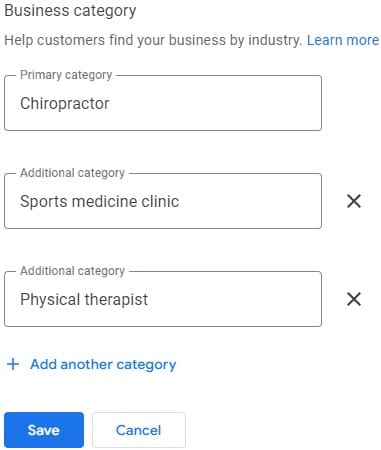
Selecting the correct business category is vital for ensuring your practice appears in relevant searches. While “Chiropractor” is the primary category most chiropractors choose, you can also add secondary categories such as “Wellness Center,” “Sports Medicine Clinic,” or “Massage Therapist,” depending on the services you offer.
- Primary Category: Choose a category that reflects your core service. “Chiropractor” should be the obvious choice.
- Additional (Secondary) Categories: Think about the additional services your practice provides. Adding relevant additional secondary categories like “Physical Therapy Clinic” or “Alternative Medicine Practitioner” can help you appear in more searches and attract a broader audience. Consider secondary services you offer, staff members who are certified physical therapists, alternative medicine products you sell, etc.
Be strategic about the categories you select, as they influence the kinds of searches your profile will appear for. More categories may not necessarily be a good thing as it can hurt relevance, especially if you operate in a competitive market.
3. Write a Compelling Business Description
Your Google Business Profile allows you to write a business description of up to 750 characters. This is your chance to tell potential patients what makes your chiropractic practice unique. Focus on the following elements:
- Who you are: Briefly introduce your practice and the core values that set you apart.
- What you do: Highlight the services you offer, especially any specialties (e.g., spinal adjustments, sports injury recovery, pediatric chiropractic care).
- What patients can expect: Mention patient experience, such as your approach to personalized care, any cutting-edge techniques, or a comfortable clinic atmosphere.
Example description:
“We are a patient-centered chiropractic practice offering holistic care for back pain, sports injuries, and more. With over 15 years of experience, we provide expert spinal adjustments and wellness services to help you live pain-free. Our friendly team ensures every patient receives personalized attention. Book an appointment today and experience our commitment to your well-being.”
Remember to use natural language and include relevant keywords that match your target audience’s search queries. Keep it concise but informative.
4. Add High-Quality Photos and Videos
Visual content plays a significant role in building trust and increasing engagement. According to Google, businesses with photos receive 42% more requests for directions and 35% more clicks to their websites compared to those without images. For a chiropractic practice, high-quality images of the clinic, your team, and even short video clips explaining treatments can make a big difference.
Here’s what to include:
- Exterior and interior photos of your clinic to help patients recognize the location.
- Team photos: Showcase your staff and chiropractor(s) to create a sense of familiarity.
- Action shots: Show images or videos of you or your team interacting with patients (with their consent, of course), or demonstrating specific treatments.
- Specialized equipment: If you use advanced technology in your treatments, showcase it. This builds credibility.
Make sure to update photos regularly, especially if you renovate your space or introduce new equipment.
5. Encourage and Manage Patient Reviews
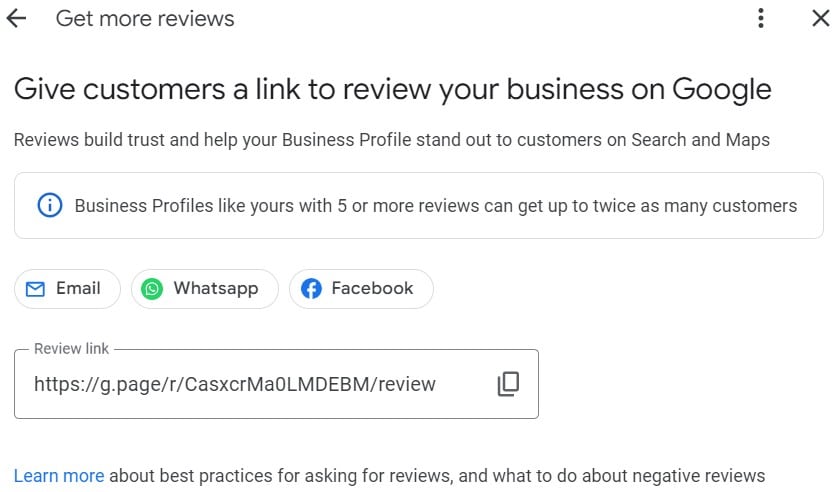
Reviews play a critical role in local SEO and help potential patients decide whether to visit your practice. Google’s algorithm takes into account the number, quality, and recency of reviews when ranking businesses in local searches. Here’s how to effectively encourage and manage reviews:
- Ask for reviews: After a patient visit, send a follow-up email or text thanking them for their visit and kindly asking them to leave a review. Google Business Profile provides a “Request a Review” link, making it easy to share this with patients.
- Respond to reviews: Whether positive or negative, always respond to reviews. Thank patients for their kind words or address any concerns raised. Engaging with reviews shows that you care about patient feedback and are actively improving your practice.
- Timing matters: Encourage reviews soon after a visit, when the experience is still fresh in the patient’s mind.
The more high-quality reviews you collect, the better your chances of ranking higher in local searches, attracting more patients.
6. Add Posts and Updates
Google Business Profile allows businesses to post updates, promotions, events, and offers directly to their profile. Chiropractors can use this feature to share:
- Special offers: Promote discounts on first-time consultations or packages for returning patients.
- Health tips: Share wellness advice related to spinal health, posture, or injury prevention.
- Seasonal updates: Announce holiday hours or seasonal promotions.
These posts are a great way to keep your profile active and offer new content for both Google and potential patients to engage with. If you already post on social media, cross-posting to your GBP can save time and increase visibility.
7. Leverage Appointment Booking
Chiropractors often use appointment scheduling software like Zocdoc or Healthgrades. By integrating these directly into your Google Business Profile, you make it easier for patients to book appointments without leaving Google. Make sure your scheduling software is up-to-date and syncs with your business hours.
If you have a dedicated landing page for appointments or services, you may want to use that link in your GBP listing as well.
8. Ensure Citations and Social Profiles are Consistent
Consistency is key for SEO success. Ensure that all mentions of your practice across the web—whether on social media profiles, review platforms (like Yelp), or citation directories (like Expertise.com)—use the same business name, address, phone number, and website. Google pulls information from various sources, and discrepancies can hurt your search ranking.
In addition, you should link your active social media profiles (Facebook, Instagram, LinkedIn) to your GBP. This not only builds credibility but also drives traffic between your online platforms.
Ready to Grow Your Chiropractic Practice?
Optimizing your Google Business Profile is just the first step in boosting your online presence. If you’re looking to take your practice to the next level, our team at Netvantage SEO can help. As Chiropractor SEO experts, we specialize in helping chiropractic businesses attract more patients through tailored SEO strategies. From local search optimization to content marketing, we have the tools and experience to drive real results for your practice.
Contact us today to learn more about how we can grow your chiropractic business and ensure you rank at the top of local searches. Let us handle the SEO, so you can focus on providing excellent care to your patients!

Leave a Reply