Last Updated on December 30, 2020 by admin
 The other day I heard about a website having over 100 million unique visitors each month. This is the kind of statistic I’ve heard many times before but for some reason, this time, I mentally analyzed it and said, “Wait a second. If they’ve got 100 million unique visitors each month, then every single person in the world would see that site in only 72.5 months…or just over 6 years.*”
The other day I heard about a website having over 100 million unique visitors each month. This is the kind of statistic I’ve heard many times before but for some reason, this time, I mentally analyzed it and said, “Wait a second. If they’ve got 100 million unique visitors each month, then every single person in the world would see that site in only 72.5 months…or just over 6 years.*”
(* global population of approximately 7.25 billion people divided by the 100 million per month visit rate.)
This got me to thinking…what is a “unique visitor” according to Google Analytics?
Well first, Google officially no longer calls them unique visitors. Now they are simply called “Users.” Regardless of the name, Google’s answer to this question is confusing at best and not entirely on-topic in the context of our question here. Therefore, let us analyze for ourselves what goes into the “unique visitors / users” statistic. (From this point on I will just refer to the statistic as “users”…probably.)
Date Ranges
The biggest and most complicated point we have to realize is that the users statistic is date-dependent. Each unique user is counted only once within whatever date range you specify and it re-calculated each time you change the date range. Let me allow the folks at Google to explain…
For example, if a user visits a website on August 31 and on September 1, Analytics recognizes this user as a single user over the course of these two days. If you change your date range from August 1 – August 31 to August 1 – September 1, Analytics can’t simply add the difference to the value of Users you see in your reports because this number is based on a complicated calculation… Instead, the metric has to be calculated on the fly each time you request it in your reports.
My own example might go like this. You dig into your website’s Google Analytics data and look at the time frame March 1, 2015 through March 31, 2015. Analytics reports 1,000 users during this time period. You change your time frame to March 1, 2015 through April 30, 2015 and Analytics still reports 1,000 users. You just added a full month of data. How can both of those be right? Like this…
If every single person who visited you from March 1 through March 31 also visited you sometime between April 1 and April 30, AND you had exactly zero new visitors within those two months, you could have 1,000 users in March, 1,000 users in April, and again only 1,000 users in both March and April combined. Each unique user counts only once during whatever time frame you have selected.
Now we have to figure out what constitutes “unique” in terms of users and this is where things get interesting…and murky.
Multiple Browsers
Another factor to consider when looking at the users statistic is the number of web browsers each person is using on their computer. Google Analytics uses tracking cookies to keep tabs on each individual user and tracking cookies are dependent upon the browser. That is to say, Firefox only looks at the cookies created by Firefox. Chrome only looks at the cookies created by Chrome. Internet Explorer, Safari, Opera, and whatever other browser anyone happens to use do exactly the same thing. Therefore, if a person visits the same website from the same computer but uses three different browsers to do it, that will register as three unique users as far as Google Analytics is concerned.
You may wonder who would use multiple browsers on the same computer. I would argue that it happens more often than you might think. In the execution of my professional duties I regularly have both Firefox and Chrome open and utilized at the same time. Occasionally I throw Safari into the mix just for fun as well. This means that on only one of my computers I can be tracked as up to three different unique users even though I’m only just one person. I know of many other people who use their browsers similarly.
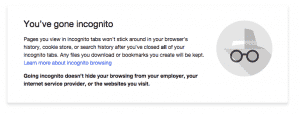 This multiple browser issue is compounded by the relatively new addition of “Private Browsing Mode (PBM)” (or “Incognito”) to modern browsers. When using PBM, all of the cookies, browser history, and session variables are deleted and thrown away as soon as you close a browser tab. This means that each new visit from each tab from a browser while in PBM would register as a unique visit.
This multiple browser issue is compounded by the relatively new addition of “Private Browsing Mode (PBM)” (or “Incognito”) to modern browsers. When using PBM, all of the cookies, browser history, and session variables are deleted and thrown away as soon as you close a browser tab. This means that each new visit from each tab from a browser while in PBM would register as a unique visit.
Multiple Computers
Now consider that, more than likely, each website visitor has at least two computers that they’re using to view your website — office computer and home computer. In reality, many users have an office computer, at least one home computer, a smart phone, a tablet, and who knows what else and they could conceivably visit your site from any one of those or any combination of those. Oh…and each of those devices probably has multiple browsers on it so now you have to start multiplying.
My Brain Can’t Hold All This
I know, it’s confusing. Let’s use me as an example. Here are the computers and browsers I have and use on a regular basis.
- Work Laptop: Chrome, Firefox
- Home Desktop: Chrome, Firefox
- Home Laptop: Chrome, Firefox
- Smart Phone: Safari
- Tablet Computer: Chrome, Firefox
So, without even including the occasional uses of Safari and/or Internet Explorer on my desktop and laptops or the times I use Incognito Mode, I can be tracked as nine different unique users on just about any website I visit.
Taking that “100 million unique visitors each month” statistic I quoted at the beginning of the article, doing some quick math, and now you’re looking at only 11.1 million unique visitors. OK…that’s probably an exaggeration since I would assume that the majority of people don’t have nearly as many computers or use as many browsers as I do. Realistically, that 100 million is probably somewhere around 33 million or so.
A (Possible) Wrinkle In The Fabric
Do you use Gmail? Google Docs? Google+? …any other Google service? If so, you’ve got a username & password in the Google system which means you are a uniquely tracked user. Additionally, if you are like most Google users, you are logged in to the Google ecosystem with your username on every browser and computer and phone and tablet you own / use and you never log out. This means Google could potentially track you across all of your computers and browsers and then count you as only one unique visitor when calculating the Analytics results.
Does Google do this? I have never seen data or heard any rumors of this to be true. However, it would surprise me greatly if this were not the case.
So, Can I Actually Use Any Of This Information?
That’s an extremely difficult question to completely answer. It’s pretty safe to assume, however, that the users statistic is overstated — perhaps by a lot. If you are selling advertising space on your site then, by all means, push that number up as high as it can go regardless of the accuracy. If you are looking for a clear view of your users, though, you’re more limited.
You could attempt to do some (admittedly extremely intricate) math to determine a real true number for the users statistic or you could institute some kind of user tracking variable like this guy did if you somehow require users to log in to your site.
Really, though, your options are limited to just this. Use the user statistic as a non-accurate tool for gauging your visitors over time. On a larger-ish time scale the statistic should be precise enough for this kind of work.
If you or your company has some kind of fancy way to track individual users across different computers and different browsers, and if you would like to share that knowledge, I would love to hear from you! Post a note in the comments or email me directly. My email is [email protected].

Leave a Reply