Last Updated on August 15, 2022 by admin
In my first blog post on Controlling Device Settings in Google Ads, I covered the steps on how to control where your ads appear across mobile, desktop and tablet when setting up your display or video campaign. Doing this is incredibly important in controlling the quality of where your ads are appearing. If you are concerned about accidental taps from mobile apps and games, for example, you will want to use those settings as you go through your campaign setup.
But, what about search? This unfortunately is not as easy as the options I walked through in Part 1. In what I personally think is a very intentional design, it is not very intuitive as to how you select your device targeting options when building a search campaign. As we go through your initial Budget and Bidding setup, like display, you see the More Settings option. Clicking on that in a Display setup is where you would select the device options. Not so in search. All you can do is adjust the Ad Rotation setting, which I implore you to fight Google on, and select the Do Not Optimize option so you can better do your A/B testing.
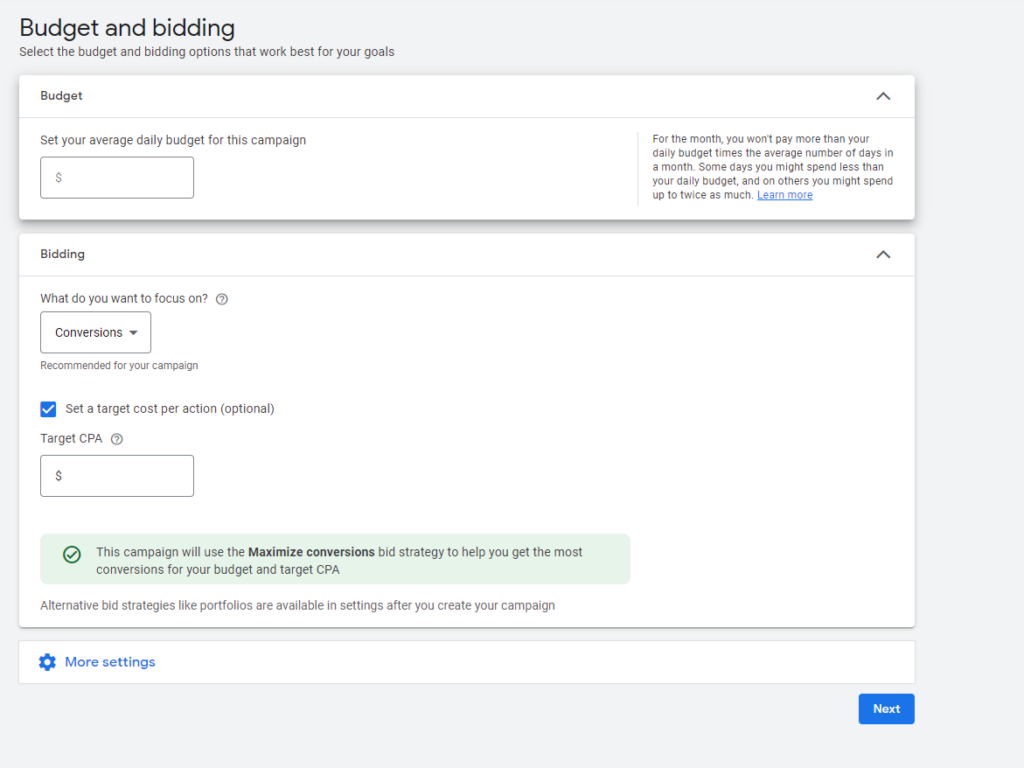
If you go further into Campaign Settings, you can choose your Network, REUNSELECT Display, which is a huge pet peeve of mine. (You already indicated that you just wanted Search…) Locations, Languages, Audiences, Dynamic search ads, Start dates, Ad schedule, etc. Nothing about devices.
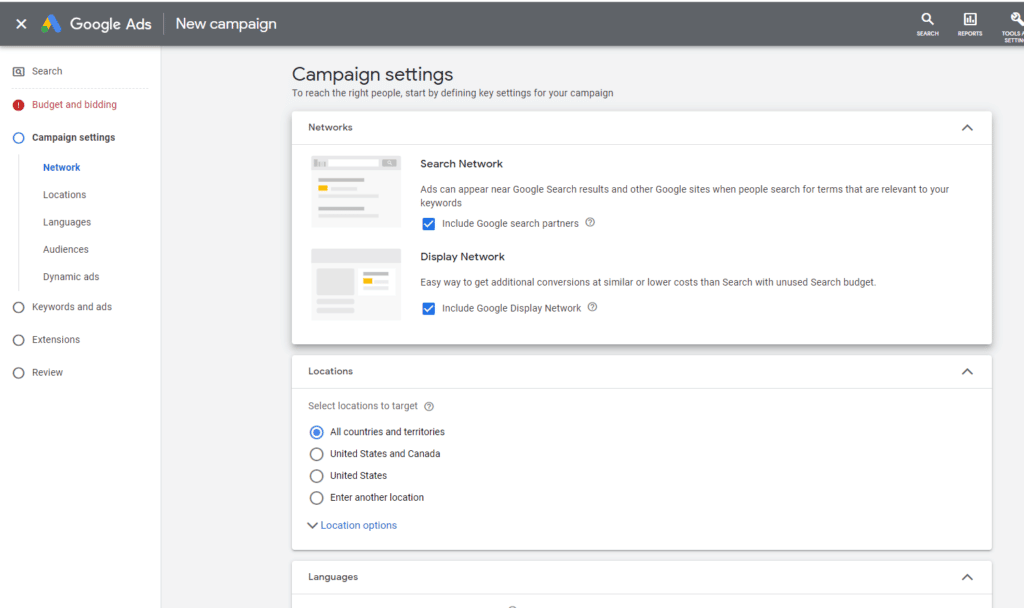
So, what if you just want a mobile or desktop-only campaign? For this, launch your Campaign, then pause it. Then, in the Campaign View on the left-hand sidebar, click Devices. Note: you MAY have to select the Show More button at the bottom of your menu if you haven’t looked at some of those campaign setting options previously.
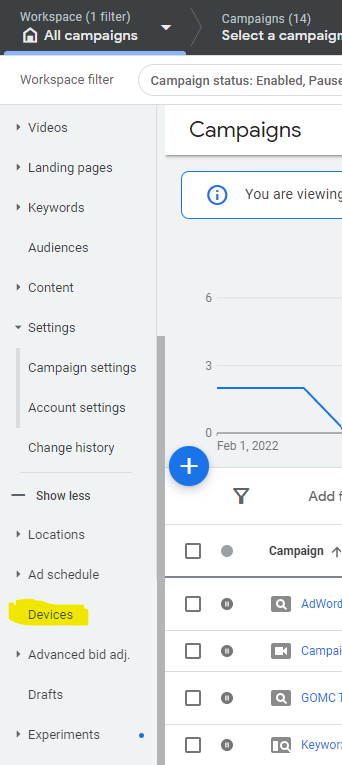
Next, you will see a screen with the performance of your three device types: mobile phones, computers, and tablets. Click on that row for bid adjustment and then a text box will appear. This is where you can alter your bids per device.
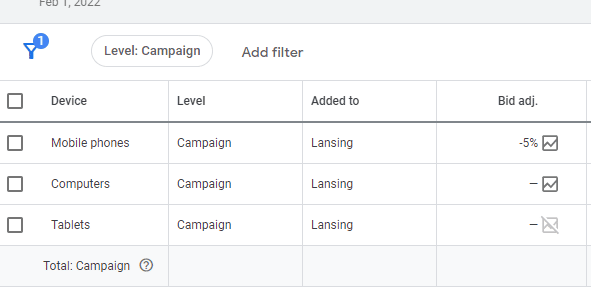
Don’t want a certain device used, select Decrease, 100%. And you’re set.
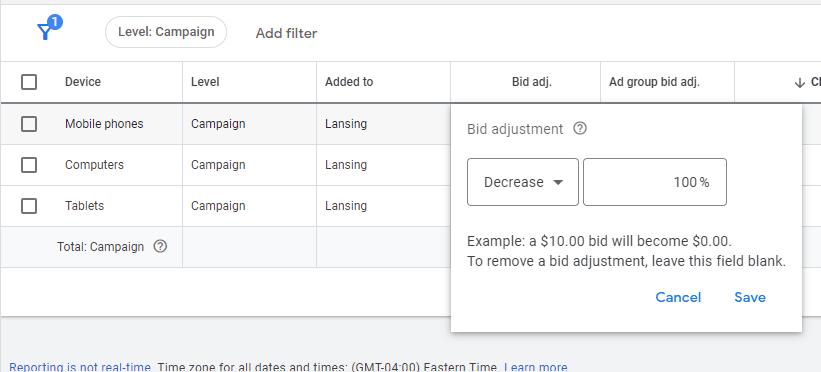
While this looks pretty archaic and odd to set, it is how it is right now. I firmly believe Google is against device bidding because it can be another restriction on search ad revenue, which is why they make you jump through hoops to change these settings. Hopefully, this helps you better control the quality of your campaigns.

Leave a Reply