Last Updated on February 2, 2025 by Adam Henige
Don’t pay for dental SEO before you know what it entails
SEO stands for “search engine optimization”. In simple terms, SEO is the process for improving your visibility, rankings, and traffic within Google’s organic search results. Done correctly, SEO for dentists can be a difference-maker for a practice by bringing in more new patients and helping you beat your competitors. In this guide we’ll get into all of the details you’ll need to understand the process for creating a successful dental SEO campaign.
The importance of SEO for dentists
Traditionally, dentists, like many small businesses, have been able to rely on word of mouth, referrals, and any number of age-old marketing techniques like yellow page ads and billboards to grow their practices. But in recent years these techniques have proven less and less effective as people turn to the internet for answers. Whether someone’s trying to figure out when daylight saving time begins or where they can get dental implants near them, Google is the first place people look.
So the question you have to ask yourself is, where do you rank on Google? Knowing that potential patients are doing their research on Google and the other search engines, can you afford not to be on top of the local rankings?
Visibility
Search engines have gotten increasingly complex over the years, and that pertains to local rankings as well. If you’ve ever done a search for dental-related services in your area, you’ll likely see a number of different types of listings in a Google search engine results page (SERP). Let’s break down the different types of results and explain how, and why they appear in results.
Paid search results
For many searches, you will see top results in Google that look like those you see below. These listings are managed through Google’s AdWords interface, which allows advertisers to select broad or narrow ranges of keywords to display advertising for. Advertisers select a budget and a maximum bid for each click and Google crunches the numbers based on the bid and the quality of the ad and page to order these results. Costs are incurred only when an ad is clicked on.

Local pack results
Probably the most important type of result for dentists is local pack results. These maps typically list three local practices and display map pins of their locations.
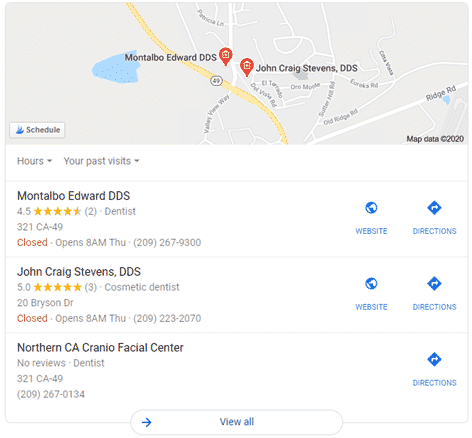
Google’s pack listings are fed from Google Maps, the top three listings in Google Maps will appear here. There are a myriad of factors that impact these listings, some of the more prominent including:
- The location of the business
- The location of the person searching
- The quality and relevance of the content on the websites
- The number and quality of the links pointing to the websites
- The quality and accuracy of the information associated with the map listing (which can be managed from Google Business Profile)
- The number and accuracy of citations (name, address, and phone number) for each business
- The number, quality, and frequency of business reviews
As you can see, a lot goes into Google’s decision of what ranks atop these listings. Within this guide, we’ll provide more detail on how we go about helping our dental clients improve these areas.
Standard organic search results
The most common, and longest-standing listing on Google are the standard organic results which you can see below. These typically appear in search results after paid search ads and local pack listings, though there are exceptions.

Google’s algorithm orders these listings based on hundreds of factors. Some of the major keys to ranking well in these listings are on-site optimization and domain authority from high-quality inbound links. In this guide, we’ll go into further detail on how proper dental SEO can improve these critical factors.
SERP click-through rates
When we talk about the importance of SEO for dentists, one thing that really puts it into perspective is the importance of a top ranking. Few things do that like illustrating the click-through rates of different positions in a Google search engine results page. Click-through rate (CTR) is the number of clicks your listing gets divided by the number of times it appears in search results (which is known as a “search impression”). For example, if you do a search on Google, each result on that page would receive an impression. If your listing appeared in ten searches and was clicked twice, you would have a click-through rate of 20%.
No ads, no local map pack
According to the research available from Advanced Web Ranking, in a regular search result with no ads and no local map pack, the first listing receives a whopping 32.12% of clicks! Here’s the breakdown on the CTR based on top positions for this type of search result.
- 32.12%
- 12.38%
- 6.62%
- 4.77%
- 3.36%
- 2.34%
- 1.94%
- 1.45%
- 1.23%
- 1.15%
As you can see, things drop off quickly if you’re not at or near the very top of rankings.
CTR with map packs
For most dental practices, though, you’ll be dealing with local map packs in your search results. Here’s what the click-through rates look like for these search results.
- 13.98%
- 9.54%
- 6.57%
- 4.64%
- 3.25%
- 1.43%
- 0.98%
- 1.34%
- 1.04%
- 0.87%
As you can see, the top results don’t get the massive CTRs when a map pack is inserted into the results. Still, once you get past the fifth listing you’re basically out of luck. You really want to be in the top three listings within the map pack as much as possible to maximize your clicks.
Hopefully, this makes it clear. If you want your website to be an effective component of your marketing program, you’ll need to rank highly to get new patients.
Let’s talk ROI
It would be foolish to think there’s a specific number we can use as a patient’s lifetime value that would be applicable to every practice. There are a lot of variables that go into figuring out the lifetime value of your patients:
- Average annual value of a patient
- Length of average patient relationship
- Average patient referrals
How much is a new patient worth?
While every practice is different, the ADA averages in 2016 said that patients tend to stay with a dentist from seven to ten years and spend an average of $653 per year. To be conservative, we’ll use the low end of that spectrum and assume that patients don’t bring any more referrals. The lifetime value of a patient using these numbers would be 7 x $653 = $4,571.
Once you know the value of a customer you can easily figure out what it will take to turn your SEO initiative into a profitable one. Whether you’re paying a third party for your services or spending your own time and money, a quick comparison of your monthly expenses versus new patients will let you know if you’re coming out ahead or behind. If an SEO company is charging you $1,000 per month for their services, you’ll only need to average at least two new clients per month for you to have a positive ROI in the short term.
In the long term, you need to consider the lifetime value of each of these new clients as well. That one time SEO cost to bring them in should account for six more years of revenue at $653 per year, or $3,918 of future revenue. So, in truth, if two new clients cost $1,000 as per our example, over the course of seven years they should generate a minimum of $9,142 in revenue, good for a long-term profit of $8,142.
Is dental SEO too expensive?
Dental SEO is only too expensive if you don’t come out ahead. As you can see in our example above, it typically only takes adding a couple of new patients per month to make dental SEO a profitable endeavor. If your website is currently buried beneath your competition on Google, you could certainly help your bottom line with a properly executed SEO campaign.
On-site SEO
On-site SEO is always a starting point for dental SEO. The one thing that search engines care about that you have complete control over is the website itself – what it contains and how well it works. There are two main items to consider when working on on-site SEO for your dental practice. The first is on-page optimization and the second is the experience.
Keyword research
The process of on-page optimization starts with keyword research. Keyword research is used to determine what users are most commonly searching for on Google or other search engines related to your dental practice and the dental services you offer. Each page should focus on two to three relevant keywords or phrases. You do not want to oversaturate a page by utilizing too many keywords on a single page as it will make it difficult for a search engine to determine what the focus of a page is, and it will likely make the page difficult to read.
The best free tools to help you determine the best target keywords for your practice are Google Auto Suggest and Google Search Console.
Google auto suggest
Google auto suggest can be used to determine what users are commonly searching for. As you start to type, Google attempts to complete your search for you based on what other users have searched. As you’re searching for your dental practice, your results might look something like this:

There are some free tools that help automate the process of using Google Auto Suggest:
Google Search Console
Google Search Console helps you analyze the current performance of your dental practice’s website in Google’s search results. Search Console provides feedback directly from Google as far as what queries, or searches, your website is showing up for, how many times users click through to your website for said searches, and your average position in the search results. This data can help you determine what keywords are already popular for your site and be utilized once you start to optimize content.
You can also use paid tools to find keywords for your dental practice. Paid tools to find keywords for your dental practice include:
Once you determine your keywords for each page, you can then start on-page optimization of your dental website by making edits to the title tag, meta description and body copy of each page.
On-page optimization
Title tag
A title tag, also commonly referred to as a page title or a meta title, is typically 60 to 70 characters long. Google limits titles based on the length of pixels, with a limit of 580. The title tag appears in multiple areas. The first being in the search engine results. Below is an example of a title tag in the Google search engine results.

A title tag often ends with the name of your dental practice so users can easily identify your practice in the search engine results. A long name can cannibalize the character count in a page title. Google will typically cut off your title after 70 characters when they display in search results. If your dental practice falls into this category, consider using a shortened but recognizable name for the interior page titles.
The second place the title tag appears is at the top of your web browser. Below is an example of a title tag displaying in a browser tab.
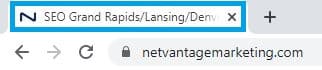
Meta description
The meta description appears in the search engine results under the title tag. Since users see it before visiting your website, it can be seen as a sales pitch for the page they’re about to see.
The meta description should be no longer than 920 pixels, or about 160 characters, with the page’s keyword at least once in the description. Utilizing the keyword is beneficial because Google will bold searched words in the meta description. In the meta description below, Google bolded Netvantage SEO which was searched for in this example.
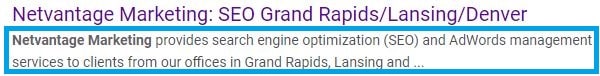
You can test the length of your page titles and meta descriptions using the title and description pixel checker from ToTheWeb.
Headings
H1 tag
The main heading on a webpage should use an H1 tag. The H1 tag is commonly seen as a headline for the page. When possible, the H1 should be the most relevant keyword for the page you are optimizing or a close variation.
Subheadings
Webpages can also consist of additional headings, using H2, H3, etc. tags. These tags are an opportunity to work in secondary or long-tail keywords into the page. They are also beneficial for breaking up long sections of content.
Dental headings example
Let’s say you have a page about braces on your dental website. “Braces,” being the most relevant term, would be the H1 for a page, but some practices will offer different forms of braces that would benefit from being a subheading. If your office offers traditional braces and clear correct or Invisalign, it would be beneficial to include these as H2s on your page.
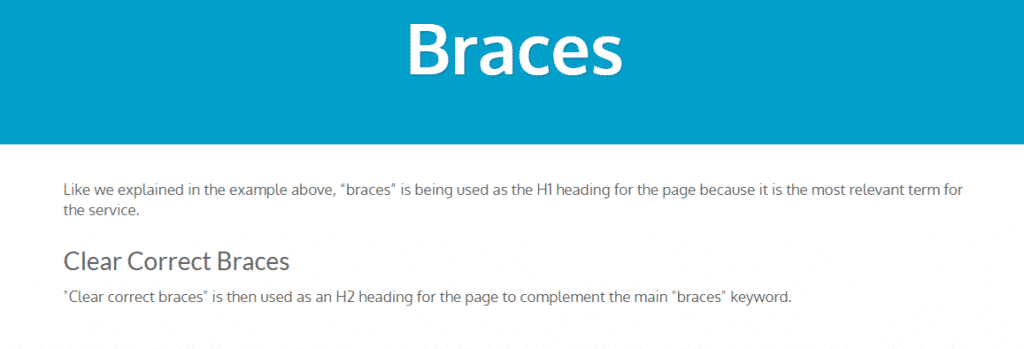
Body copy
A page’s body copy should be at least 300 words at a minimum. Throughout the content, you will want to use your keywords appropriately, without overdoing it. Some of the keywords may not lend themselves to being written into the content as-is, so you will want to use close variations.
As an example, the term above “full mouth dental implants cost usa” is searched 2,900 times on average each month. If you wanted to target this phrase on a post it’s unlikely you could use it as-is without it sounding awkward. Instead, you could use a close variation such as, “For full mouth dental implants, the cost in the USA has decreased in recent years.”
When creating body copy, it is important that you are providing quality content, not only for your dental patients but for Google. Google prefers quality content over quantity. If your page contains fluffy content that isn’t beneficial, users are likely not going to read it and leave your site to find better information elsewhere. Rest assured, Google will notice this behavior and drop your page beneath others that provide more authoritative, valuable content.
Schema
Schema, or structured data, in simple terms, is code that “talks” to search engines and provides them with information. There are many forms of Schema that can be utilized by a website. For your dental practice, you will want to utilize the most basic form, which informs Google or other search engines, that you are a local dentist. It will also share the location of your practice along with your phone number and website address.
Learn more:
User experience
Crawl errors
A crawl error is when Google, or another search engine, tries to reach your dental website using a bot but is unable to. The bot is crawling your website to index all of the pages on your website to use in the search results.
A URL error or 404 not found error is the crawl error your dental website will most likely experience. It is when the exact URL is no longer available on your website. It is easy to fix with a 301 redirect. If you have created a new page with similar dental content or changed the address of a page, you will want to add a 301 redirect from the 404 URL to the new page’s URL.
Multiple devices
Users are searching on the go more than ever. With 68% of health industry related searches being conducted on a mobile device, your dental practice website needs to be easy to use on a phone or a tablet so you don’t lose out on business.
What makes a website mobile-friendly?
Google’s criteria for a mobile-friendly website includes:
- Content fits the device screen
- Text is readable without zooming
- Links are far enough apart to easily click on them
Utilize Google’s mobile-friendly test to see if your dental website is easily accessible on a mobile device. If your website isn’t up to Google’s standards, the test will provide you with information as to why it failed. Start by addressing these items. If your website passed the test, then you should visit your mobile website yourself on different devices. Click around the site to make sure your content is easily visible, the navigation is easy to use, you can click on links, etc.
Site speed
Not only does your website need to be accessible on a desktop and a mobile device, but it also needs to be fast. A user has a lot of information at their fingertips when they do a search online and will go to another website if the first one doesn’t load fast enough. In fact, a study shows that 40% of users will abandon a website if it takes more than three seconds to load. Due to this, Google has put an emphasis on having a fast website.
What causes a slow website?
Every website is built differently so there is not an easy answer here. A server that you are using might be one of the main reasons you have a slow website. Too many large images can also cause a slow website. The best way to determine what is slowing down your website is to run tests.
How do I know if I have a fast website?
There are a variety of tools to test the speed of your website. A few tools we recommend using to test the speed of your dental website:
Core Web Vitals
Google uses Core Web Vitals to determine a user’s overall experience of a website. The web vitals can be broken down into three main categories for the user experience.
Largest Contentful Paint (LCP) or Loading
This category is regarding the bulk of your dental website’s content loading. To provide a good user experience, the content should be available on a page within 2.5 seconds.
First Input Delay (FID) or Interactivity
First Input Delay is measuring your dental website’s responsiveness once an action is made. It is calculated when a user makes an action such as clicking on a link and when the browser begins to process the action.
Cumulative Layout Shift (CLS) or Visual Stability
The Cumulative Layout Shift is looking for unexpected layout shifts of a page on your website. A page is visually stable if items such as a header image or menu don’t randomly shift within your display.
To review the Core Web Vitals for your dental website, view the report in Google Search Console. These metrics are also shown when you use the Page Speed Insights tool.
Off-site SEO
Before focusing on off-site SEO, it’s critical to make sure that your on-site SEO is taken care of. Without proper on-site SEO, Google may have difficulty categorizing your webpages and the overall context of your website.
Once your website is in good order, it’s necessary to turn your attention to the second side of the SEO coin: off-site SEO.
What is off-site SEO?
Off-site SEO relates to any SEO efforts that do not involve website modifications. The goal of off-site SEO is to increase the authority of a website. Unlike on-site SEO work that can see immediate benefits, the gains from off-site SEO work are more gradual.
For dentists operating in a local geographic area, off-site SEO typically involves the following:
- Citation building
- Link building (backlink building)
Citation building
Any business that operates at a regional level needs to make citation building a high priority after finalizing on-site SEO work.
What is a citation?
In the context of SEO, a citation is a mention of your business online. If your dental practice has a listing on yelp.com with accurate information about your business, that would be considered a citation.
While all information mentioned about your business is important, search engines closely pay attention to the name, address, and phone number found in a citation. These three pieces of information are referred to as your “NAP”.
Why are citations important for SEO?
Citations establish both legitimacy and popularity for your business. Google wants to display well-established businesses that are engaging in business activity. Measuring the quantity and quality of citations is an easy way for Google to measure the trustworthiness of millions of different local businesses around the world.
In the end, the more citations that your business has relative to your competitors, the more likely you will outrank them in search results.
How do I check my citations?
A great place to start when locating your own citations is by doing a Google search for your brand name while excluding results from your website. To do this, you’ll need to enter the following advanced search modifier into Google:
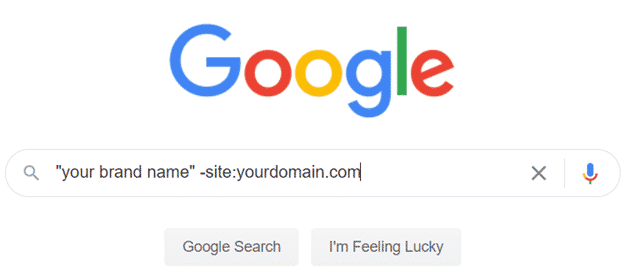
This will return any indexed pages that mention your brand name, excluding pages from your website. If you receive many results that are unrelated to your business you may need to include additional details in the search like your phone number or address.
Citation consistency is key
Google prefers to display local businesses in their search results that have accurate and consistent citations. If your citations have different addresses, phone numbers, or even names, Google will have a difficult time knowing the important details of your business, which will have a negative impact on your ability to rank well for target keywords.
As mentioned earlier, your name, address, and phone number (NAP) are what Google primarily focuses on when assessing citations. The following are some examples that cause inconsistent NAP information:
- Moved locations
- Use of multiple phone numbers
- Sharing an address with another company
Moved locations
If your business moved locations at any point in time within the past ten years, it’s a good idea to see what citations exist that use your old business information.
Use of multiple phone numbers
This is a common issue when dental practices use a toll-free number in addition to a local phone number. Some directories may list your toll-free phone number while others list your local number.
While toll-free numbers may be convenient for some customers, Google is more likely to associate your business as operating in a specific geographic area if you primarily use your local phone number. Many directories allow you to list more than one phone number, which does not cause an issue.
Sharing an address with another company
If your dental practice is located in the same building as another company, you may share the same mailing address. If that is the case, you will want to use a suite number to distinguish yourself from the other business.
If your business is located at 123 Apple Avenue, Suite 101 then you will want to make sure you use the full address in all of your citations as well as on your website.
How do I get new citations?
Citations often come from a few different sources:
Large business directories
These include sites like Yellow Pages, Angie’s List, and MerchantCircle. These business directories list a large number of different business types, including dentists.
Industry-specific directories
These include niche directories that are specific for dentists or organizations that may cater to the dental and medical industry. These may include sites like Dentagama.com, wellness.com, and dentists4kids.com. If you are a member of any specific dental groups or associations, you may also be able to receive a citation listing from their website.
Location-specific directories
If your dental practice is located in Florida, you may be able to find online directories that only list businesses located in the state of Florida.
Unstructured citations
These include any non-directory sites that list your citation. For example, if your business sponsors a local charity in your area, and their sponsor page lists your business along with your address and phone number, that would be considered a citation in the eyes of Google.
Citations can also be found on forums, blog posts, media mentions, and affiliate websites – just to name a few. While NAP information is important, your citation listings should include as much information as possible. When you can, you should include information like a detailed business description, hours of operation, additional services offered, images, and payments accepted.
Pro tip: search competitor brand names
Using the same advanced search modifier that you used to find your own citations, you can do the same thing to figure out where your competitors are getting their citations. This may uncover unknown websites that could potentially list your dental practice as well.
Other citation guidelines
Don’t sweat the details
You should try to make sure that all of your citations are consistent, but there’s no need for concern if there are minor differences. These are a few examples:
Greenburg Dental Group vs. Greenburg Dental Group, Inc.
Street vs. St., Avenue vs. Ave., etc.
123-456-7890 vs. (123) 456-7890
Keep descriptions unique
While it may be tempting to copy/paste a business description across all of your listings, it’s better to write unique descriptions for all of your citations. Google does not like duplicate content, and while it is not always a deal-breaker to use the same description in several locations, it can pay off to take the extra step and write unique business descriptions for each of your citation listings.
Monitor your citations for reviews
Most people will use Google itself to leave an online review of your dental practice, but this can be done in other locations as well. Yelp, Angie’s List, and the BBB are common spots that people use to write reviews of your business. Using these platforms to engage with positive reviews and respond appropriately to negative reviews can show your customers and Google that you are active and engaged.
Enhance existing citations
The more information that you can put into your citations, the better. Many directories allow you to write detailed business descriptions, provide information about each of your individual services offered, and display multiple pictures. If your directory listings seem to have bare-bones information about your business, it may be worthwhile to take the time to fill them with relevant business details.
Create listings for each location
If your dental practice has more than one location, you will need to separately build citations for each location. For example, if you have two locations then you should have two Yelp listings for each of the locations.
Citation tools
At Netvantage, we use a number of different tools that scan citations and automatically identify inconsistent information and assist with finding new citation opportunities. The following are a few examples – All of which require paid subscriptions:
Using these tools is necessary to help streamline the citation building process and provide an extra edge in competitive markets.
Link building
Link building is the process of getting other websites to create links to your website, which are known as backlinks.
What are backlinks, why are they important?
Backlinks are links found on another site’s webpage that point to your webpage. Google uses backlinks as a major ranking factor as it provides credibility to a website relative to its competitors.
You can think of a backlink as an endorsement. Other sites provide links to refer their website visitors to webpages that deserve attention or recognition. Google wants to provide the highest quality content to its users, so it relies heavily on these endorsements (backlinks) to determine how to rank content.
In the end, the more quality backlinks you have compared to your competitors, the more likely you will be able to rank ahead of them.
How do you see your backlinks?
In order to properly view your website’s backlink profile with enough detail to understand the overall quality and structure, you’ll need access to a premium backlink analyzing tool. Below are some of the most widely used tools currently on the market. You can also refer to our blog post on the best backlink checkers.
With the help of one of these tools, you can view and download your backlink profile data and analyze a variety of important factors like links to your domain by page, anchor text distribution, referring domains, and link authority vs. trustworthiness metrics.
Google Search Console
Assuming that you have verified your website using Google Search Console, you can find a limited report of your site’s backlinks by going to Google Search Console → Links.
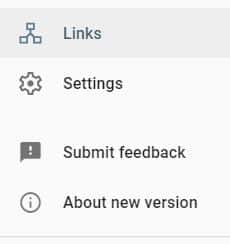
Unfortunately, the data from these reports lack important details that paid backlink checkers provide like linking URL, anchor text, and authority scores. The data also does not indicate if a backlink may be considered spammy or manipulative of Google’s search algorithm.
How do you get backlinks?
There are a tremendous number of strategies and methods that SEOs use to get other sites to link to theirs. These are a few of the most common methods that are used for dental websites.
- Business associations
- Online directories
- Link reclamation
- Broken link building
- Guest blogging
Business associations
If you have close ties with another business like an orthodontist, periodontist, or oral surgeon, you may want to take a look to see if they have a location on their website where they could link to you. If they have a blog or news section of their website, you could offer to write content for their website in which you can link back to your website. If you are a member of dental associations, a chamber of commerce, or local business association, you should check to see if you are getting a link from these places or not.
Online directories
Getting listed in online business directories has another benefit outside of building citations — many provide a link to your website as a part of the listing.
Link reclamation
Link reclamation involves finding unlinked mentions of your brand name or updating broken or outdated links to your site. While these instances are usually somewhat limited, news sites, articles, and directories may reference your business, but not link to it.
Finding these instances can be done in a few different ways:
- Search for your brand name
- Search for your name
- Search your logo
- Scan your backlink profile for broken links
Search for your brand name
Doing a simple search for your brand name can return pages that mention your brand name and may or may not link to you. You can use the advanced search modifier mentioned above to narrow down results that are not your website: “your brand name” -site:yourdomain.com
Search for your name
As you would expect with dentists, their names are closely tied to their businesses. If you find mentions of your name online that are in reference to your dental practice, then the website owner may be more than happy to provide a link to your website.
Search your logo
Use Google image search to find where other sites are using your logo. If any sites are using your logo but are not providing a link, you can kindly ask them to add in a link to your site.
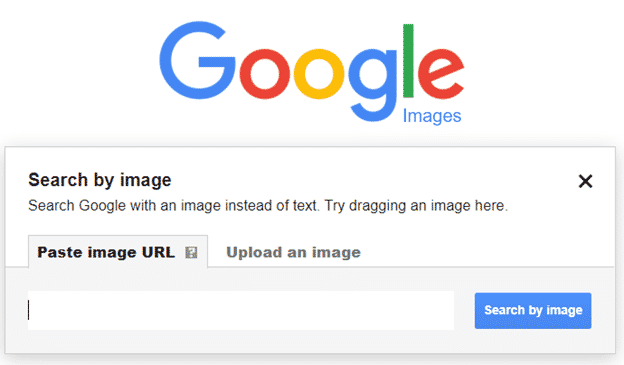
Scan your backlink profile for broken links
This requires access to a backlink checking tool, but it is a great way to identify pages that are linking to a broken page on your website. For example, let’s say that your About Us page used to be located at dentistiam.com/about-us and two years ago the page was moved to dentistiam.com/about. If a 301 redirect was not created, or if it is no longer functioning, there may be websites that are linking to your old About Us page, which provides you with no SEO benefit. Backlink checking tools can help you find these instances if they exist, which provide an easy way for reclaiming broken links to your site.
Broken link building
You can also build links by finding broken content on other websites. This process, called broken link building, starts by finding a broken, or dead URL on another site that has many other sites linking to it. Ideally, you would want this to be related to dentistry or oral health. You then reverse engineer new content or a new tool that’s comparable to the broken content and pitch it to sites who are still linking to the broken page. This method works better than a standard link request because the webmasters you contact likely have more motivation to make a change on their site when they find out something is broken.
Guest blogging
Perhaps the most obvious method of link building is guest blogging. This is exactly what it sounds like, when you offer to write content that is published on other blogs who provide you a backlink within the content. Many sites will allow you to place a link in the main copy, while others may only allow it to be placed in the author biography. As more and more dentists around the country have blogs as a part of their website, there are an almost limitless amount of dental related sites to potentially guest blog for.
These are some of the most common methods for building links, but it’s always worthwhile to see how the top-ranking competitors in your area are getting their links. In order to see this information, you’ll need access to a premium website analyzing tool to view and download this data. Some of the best backlink analyzing tools include Majestic, Ahrefs, Moz, and SEMrush.
How do I know if I have bad backlinks?
If you or another SEO has engaged in manipulative link building techniques, it can result in poor keyword rankings or in extreme cases completely being deindexed from Google.
Google will inform you of any manual actions imposed on your website in Google Search Console.
Link relevancy
In 2020 and beyond, where you are getting your backlinks is more important than ever before. Many different types of websites provide links to dental practices such as a chamber of commerce, local newspaper, or a referring healthcare provider.
Websites that do not fit this description include sites related to gambling, car insurance, tourism, etc. Having too many links from sites that have little to do with dentistry can become an issue. To Google, these links were set up for the sole purpose of providing a link to your website and, as a result, manipulating their ranking algorithm.
As a rule of thumb, consider what a potential patient would think if they saw this link. If you wouldn’t want them to see the link, then it likely is not providing any benefit to your website.
Manipulative anchor text
Anchor text refers to the text used in a link. Historically, Google has used anchor text as a ranking factor as it has helped them identify the primary focus of a website.
A natural backlink profile will have a wide distribution of anchor text. The most frequently used anchor text is typically a website’s brand name followed by the URL
Link attributes
Not all links are the same – when a website assigns an attribute to a link, it will instruct web crawlers like Google to take a particular action.
One of the most common link attribute is the “no-follow” tag, which instructs crawlers to not follow a link. On the front end of the website, the link will look like a normal link, however, on the backend, it will look something like this:
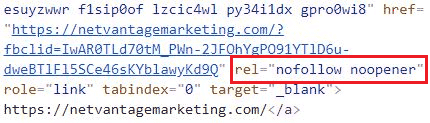
Many websites like Facebook and Twitter will intentionally give all of their outgoing links a nofollow tag. This is to prevent SEOs from creating content (and links) for the sole purpose of influencing search results.
You can see if a link has a nofollow attribute either by looking at the HTML of the page or by installing a browser extension like No Follow, which will outline any links that have a no-follow tag.
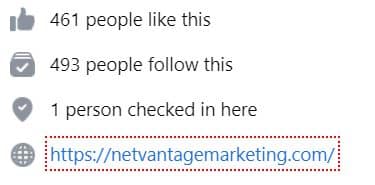
Understanding Google Business Profile
As you learn about SEO it’s easy to be overwhelmed by the amount of terminology and tools you’re exposed to. While you may not understand all the SEO centered tools and terms, Google Business Profile (or GBP , also formerly known as Google My Business or GMB) is one platform that you should be familiar with. So, what is Google Business Profile and how can it help your dental practice grow? The short answer is Google Business Profile is an online business listing that gives potential and current patients a snapshot of your dental practice within Google’s search results. It details important information about your practice including your business’s description, address, phone number, website address, hours, reviews, and more. The best part is that setting up a Google Business Profile profile for your dental practice is a free, easy, and straightforward process that you can do yourself.
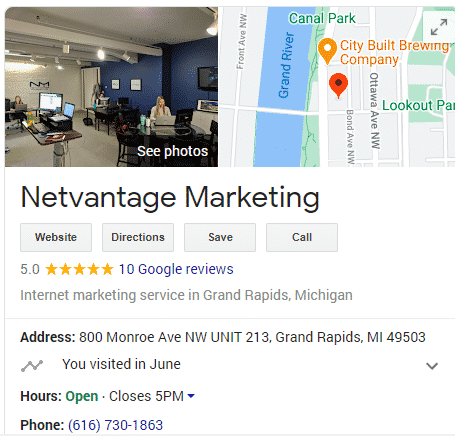
How to claim and verify?
Trust us, compared to dental school this will be a piece of cake. Getting started with your Google Business Profile is easy, however, the page will stay unpublished until you go through Google’s formal process of claiming and verifying your new dental listing.
Claim by computer
- Open Google Maps and use the search bar to search for your business.
- Once you’ve found your business, click on the business name.
- From here, click “Claim this business” to begin managing.
- Follow through with the instructions for the verification process.
If your business is not already listed in Google Maps, you’ll have to use a Google account, login to Google Business Profile, and choose the “Add your business to Google” option.
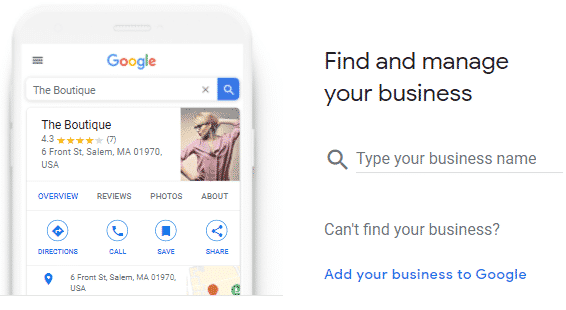
Verify by mail
- Log into your Google Business Profile account.
- Find the business you wish to verify and click “Verify now”
- Ensure that your business information is displayed correctly on the postcard request screen.
- From here, click “Send postcard” and you should receive it within 14 business days.
- Once your postcard has been received by mail, log back into your Google Business Profile account.
- Click “Verify now” and enter the unique 5 digit verification code in the field.
- Click “Submit” and you are done.
How it relates to citations
Your Google Business Profile listing is authoritative and can potentially be a source that feeds other citations across the web of your practice’s information. When Google displays search results with map listings, that data comes from your GBP listing. To trust your listing enough to display it, Google will compare the data you’ve provided with citations from around the web to check for consistency. If Google finds that your GBP listing has discrepancies between your practice name, address, or phone number on your website and other local directories like Yelp, they likely won’t trust your data enough to display your map listing when users do local searches. The more accurate your GBP listing is compared to third party citations across the web, the better chances you will have to appear in local rankings.
How to optimize your listing
If you want to take your GBP listing to the next level, there are a few things that you should focus on. By optimizing your listing, your chances to be shown in the local map pack and map search results can increase greatly.
Reviews
When people search for your business on Google, one of the first things they will take a look at are the reviews. So encouraging your patients to leave a review about your dental practice can make a huge difference in whether potential patients click on your listing. In addition to getting patients to leave a review, it’s equally important to take the time to respond to these reviews whether they are good or bad. This lets patients know that you are actually acknowledging and reading what they are saying and effectively handling any negative public feedback.
To learn more about how you can get more reviews for your practice, take a look at this post.
Images
Adding photos to your listing is crucial so that potential patients can get an idea of what your practice looks like before coming in. This will help build confidence that your office is a welcoming, professional environment before entering your practice. We recommend having high-quality photos of the exterior of your building, inside of your practice, and some photos of your dentists and staff. The goal is to use these images to help introduce your staff and build trust with potential patients. Be sure to keep photos up to date as things may change around your office.
Categories
Typically as a dentist, you can fall within several different categories of dentistry. Maybe you provide both cosmetic dentistry and pediatric dentistry. That’s why categories can come in handy as you can list your practice in more than one category to show up in local searches related to these terms. You can easily add categories to your listing by visiting your Google Business Profile dashboard and locating the info tab to add categories.

Services & descriptions
Google allows you to add services to your listing and relevant descriptions of each service. This can help your listing gain broader relevance in local search rankings. When adding these services, you can categorize them into different sections. For example, you might put “clear correct braces” as a service under the “cosmetic dentistry” category. By adding services, this helps not only patients but also helps Google better understand your practice and what you have to offer.

Hours & holidays
Having accurate hours is important for your patients, and many of them will rely on Google for that information. Thus, it’s important to keep up with your hours on your listing. Google allows you to adjust these hours in your listing under “Special Hours” for holidays and other dates and times when your practice might be closed or operating under different hours.
Reporting
The GBP insights tool can be helpful when optimizing your listing. The insights section can provide you with data surrounding how customers have interacted with your listing. The main data points that it will provide you with include:
- How many people have viewed your listing
- How these people found your listing and where they came from
- What actions to these people take on your listing
- Any other interactions that happen with your listing
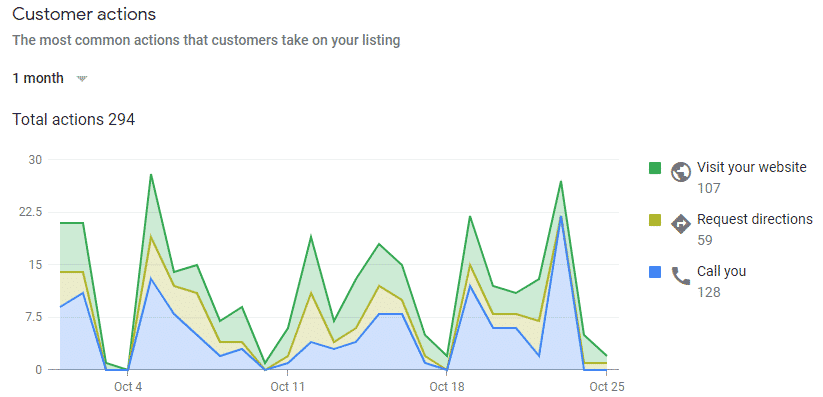
How do you know if your SEO is working?
There are several good ways to measure whether your SEO is working. But before we get into those, let’s talk about the wrong way to measure SEO success – Googling yourself.
One of the major complaints we hear from people is, “Our office doesn’t show up when I search.” It may seem counterintuitive, but constantly searching for yourself is a bad way to assess how you’re doing in search results. There are a number of reasons for this.
Google personalizes your results
Once you start searching and clicking on your own listing or your competitors, your experience will begin changing based on what you click. This is not the experience a new user has, nor what Google is likely presenting them.
Results change by location
Google updates results based on where you’re searching from. So, your rankings likely won’t be the same in your living room as they will be in other parts of town. Have a look at the massive variation of rankings for one dental office within a one-mile radius when searching for “dentist near me” below.
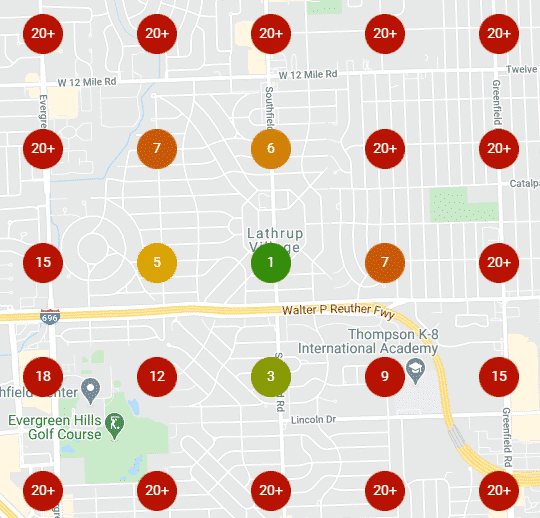
Google is beyond simple binary rankings at this point. It’s extremely rare to consistently rank number one for a localized term throughout a whole town or city. If you are extremely concerned about your local rankings, you can pay for a localized rank checking service like Local Falcon which will allow you to generate reports like the one you see above. This will give you much more accurate reporting than trying to do it yourself.
If you can’t always be number one, how do you measure success?
For dental SEO it’s important to look at things in the aggregate. Rather than obsessing over how often you seem to show up in the first spot when you search on your own phone, you should pay attention to a handful of other metrics:
Organic search traffic
If you’re truly ranking higher, that will show itself in the number of visitors reaching your site from search. Google Analytics provides reporting on this data, and it’s 100% free.

Search impressions
Often when starting an SEO campaign, you may have little or no traffic at all from search engines. Before you start getting clicks, you need to start showing up in search results. Every time your website appears in a result for a user, that is considered a “search impression”. Even if you don’t earn the click, tracking the trends in impressions will tell you if you’re making progress in Google. Google Search Console is a free tool from Google that tracks your impressions. If your SEO is working, you should see continued growth in impressions, followed by clicks. Bing offers a similar tool, called Bing Webmaster Tools, if you would like to get similar reporting from their interface.
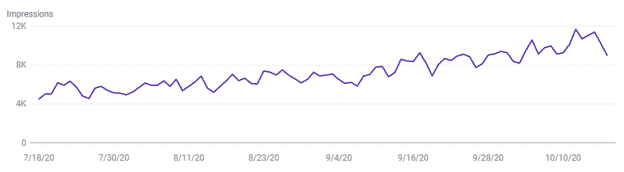
Localized metrics
In addition to the above data, Google also provides a lot of valuable feedback on your local SEO within Google Business Profile. This free dashboard will allow you to see how people are interacting with your Google map listing. This dashboard will give you data on how you are performing in Google’s local map packs and also when people utilize Google maps. Here you can find data for how often users click through from the map listing to your website, how often the request directions, and how many phone calls come from your local listing.
Conversions
If you’re savvy with Google Analytics, you can set up conversion tracking to see how well your website, and your various traffic sources, are performing in generating new patient leads. With this level of tracking you can see just how many new leads your SEO campaign is generating, and you can also measure other online marketing channels like paid search and email marketing.
If you’re overwhelmed by the process of dental SEO and looking for a dental marketing company, contact Netvantage today. We have experience helping dental practices with on-site and off-site SEO as well as optimizing Google Business Profile listings.

Leave a Reply